Last time I set up nTrack, I turned off the track VU meters that are embedded in the track window. I just set up a new machine (XP Pro) and installed build 2099, and I can’t find the option to turn these off. According to the help file, it should be under Settings > Appearance, but it’s not there.
Any ideas?
Hi ddecjc:
The quick way I’ve found is just “Mouse-click” on the “X” on the Right-hand, top corner of the Meters… It closes the meter screen… … either Record or Repro Meters… If you want them on… just go to the “Tool-Bar” and click on the meter’s icon…
That works for me…
Bill…
| Quote (woxnerw @ Sep. 22 2006,09:39) |
| The quick way I’ve found is just “Mouse-click” on the “X” on the Right-hand, top corner of the Meters… It closes the meter screen… … either Record or Repro Meters… |
Thanks for the tip, but I think we’re talking about different things. I’m referring to the meters that are embedded in each track next to the mute, solo, etc. buttons just to the left of the waveforms. I’m not at home right now so I can’t do a screen capture to show you what I mean, but I hope I’m making sense.
In the Timeline view, right-click the track number. That gives a context menu and at the bottom of that menu is “Select left trackbar elements”. Left-click that and a dialog opens where you can select/deselect what you want shown in the left side trackbar.
D
Thanks. Now that you describe it, that sounds familiar. I’ll take care of it just as soon as I get home. Thanks!!!
AaHh…
Bring up a “Meter Screen”… Click on the little hammer… You will see the option of weather you want the meter to appear on the strip mixers… Is that IT??
Bill…
No Bill… here…
Now you see 'em…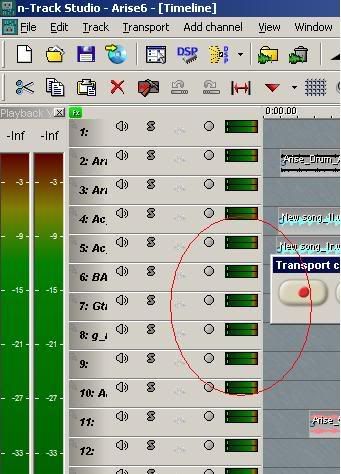
Now you don’t…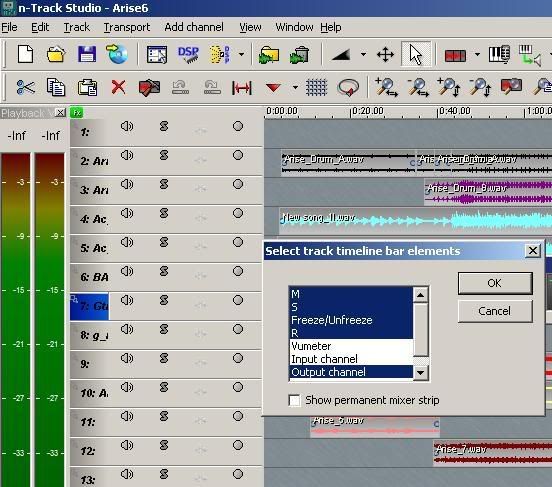
![]()
D
EDIT: These screenshots are V4 but V5 is the same.
Gentlemen:
Sorry Diogenes… I get IT now… I think I’ve found that feature, another way… I think I right-click on the margin-space just to the right of the “Lower” Timeline margin and up comes a config menu that shows “Select Left Track Bar Elements”…
I have everything removed from the Left-Hand Timeline Margin… … except the “Freeze/Unfreeze”… And that don’t have to be there… I don’t use it… (the Left-Hand Margin)… It’s a nice option to have available for some types of editing work… but I believe it requires Graphics Card resources, to load up that margin with anything you use/place there… Maybe, with lots of graphics card headroom it might not matter what you put in there…
In the preferences, you can have the timeline “NOT” read the track when muted… If you have a group with 8-10 tracks in it, and you mute the group, you’re gonna free up a lot of resources, including the plugs… on those tracks… Flavio has lots of choices available to the user… If you select the options (You Use) wisely, you can “Streamline” n-Track to fit the resources your DAW has…
If you don’t go into the preferences and shut the stuff off that you don’t use/need, expect your DAW to get “Swamped”…
Bill…