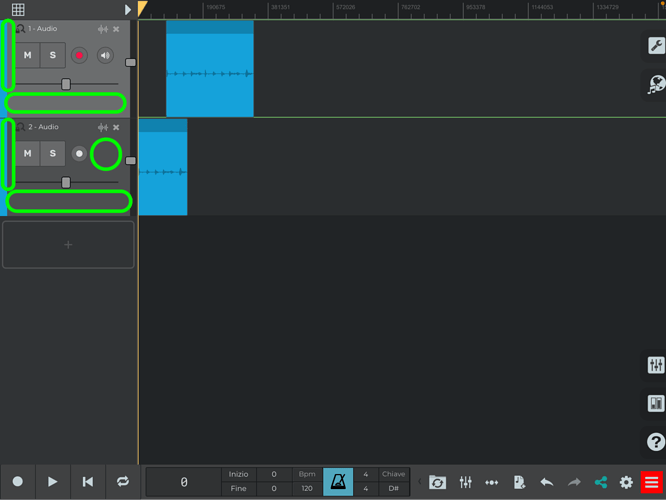I can’t find the way I can reorder my tracks. Drag and drop doesn’t work, and there’s nothing in the manual, google nor in the forum about it. Anyone?
right click on track you want to move and select move track up or down
Thanks for the reply! But the problem is I don’t have right click on the iPad, it has touch interface 
Drag and drop should work. There are a couple of “sweet spots” from which it’s easier to initiate the dragging. I suggest you to try with the right side (around where the track color indicator is placed) or to zoom a little and try with the area next to the rec arm button or below the pan fader. See the following screenshot:
It worked! Thank you So much!
Maybe the problem was with the lack of visual response or clues of the interface.
have you tried to touch and hold the desired track and see if that engages the individual track options. or maybe try the track properties menu