I noticed after upgrading from 3.3 to 4 today, that my CPU usage went up quite a bit higher. I used to be able to get up to at least 13 tracks with endorphin plugin in the master channel before I would fuzz out and have crashes on 3.3, but with 4 I seem to get about 5 or 6 tracks and then I get up to 60-80% CPU usage now…then crashes occur. Does anyone know of any particular features new in version 4 that may cause excessive cpu usage like this. Its like my processor has half the power with Version 4.
I’m running it on an HP zt1000 laptop (P3-m processor at 1.13ghz with 512ram) and external 120gb firewire hard drive. Thanks.
I’ve been concerned about upgrading because of prior posts regarding higher CPU usage. What’s the consenus w/ 4.0 - CPU hog?
Mr Soul
Turning off the eq spectrum analyzer display makes a big difference for me. Even when my CPU usage is between 27-36% as it’s running, it still gives me pops ‘n’ clicks when it’s running. Some have said it was worse for Pentium 4s (I have an Athlon XP 2500+ Barton, 512 RAM). In general though, on my system, version 4 does seem to need more juice to run than 3.3 did, although admittedly I’ve changed OSs and haven’t used 3.3 for quite a few months now.
Tony
| Quote (Scantee @ Jan. 25 2005,22:48) |
| Turning off the eq spectrum analyzer display makes a big difference for me. Even when my CPU usage is between 27-36% as it's running, it still gives me the pops 'n' clicks when it's running. Some have said it was worse for Pentium 4s (I have an Athlon XP 2500+ Barton, 512 RAM). In general though, on my system, version 4 does seem to need more juice to run than 3.3 did, although admittedly I've changed OSs and haven't used 3.3 for quite a few months now. Tony |
That helped bring me down about 15% and no locks ups now up to 14 tracks. Thanks for the tip.
where is the eq spectrum located and how can i turn it off please? i experience the pops n click as well.
Thanks
Sorry, I should have been more clear (silvermachina is a more experienced user, so I just abbreviated). EQ stands for equalizer. The EQ spectrum analyzer display is a window which graphically shows the changing audio frequency levels during playback (at least that’s my understanding). Anyhow, the display looks similar to this during playback: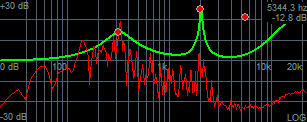
(Sorry I don’t have a good screenshot; I just pulled this image from this site) During playback, the red line really moves, kinda like an oscilloscope.
When N-track 4 is first installed, it’s docked on the right-hand side by default. Just close that window to turn it off. Hope this helps…
Tony
Thanks for your help. I know what EQ means, I just didn’t have the box engaged on playback so I had no idea where the EQ was hiding.
Maybe i need some more RAM 256 and a bigger porcessor P3 1.3ghz(current)
| Quote (dred99 @ Jan. 28 2005,11:46) |
| Thanks for your help. I know what EQ means, I just didn't have the box engaged on playback so I had no idea where the EQ was hiding. Maybe i need some more RAM 256 and a bigger porcessor P3 1.3ghz(current) |
Yeah I would definitely upgrade...especially with version 4 needing a bit more juice than 3. As a matter of fact, I just sold off my old P3 laptop last night (1.13ghz, 512ram) and I'm going to be getting a new HP lappy with a 3ghz hyper threading processor and a gig of ram. I'm tired of sitting there worrying while I record with Ntrack or sequence in Reason. Just want to finally be able to track as much as I want and lose the pops and clicks. #### the digital world
Ok… I’ve seen the Frequency Response Window mentioned several times… but what is it? I need to right click on it to use the tuner. Where is the frequency response window?