I have had trouble with the last few versions of NTrack using “cut and move left.” I run a MacBook Pro (MacOS Big Sur) and the first few times I do the above operation on a track it works as expected. But after a few such operations, the resulting track starts looking like 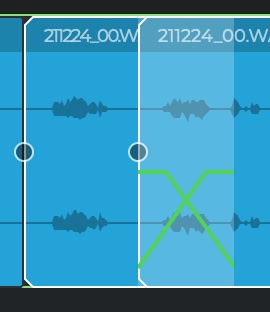
And I lose the volume for a while just after the cut. I have no idea where the green lines (that look like some sort of cross-fade) are coming from, nor do I know how to keep the from appearing or get rid of them.
Hello David,
I’ve tested the feature and it seems to work properly. I’m not sure about the cause of the issue you’re experiencing, could you please send a list of actions that lead to the problem so that I can try to reproduce it?
Thanks,
Andrea
Hi, Andrea;
I’m sorry — it is so random it is hard to systematically reproduce — and the randomness makes it even more frustrating.
I’m typically working with very large .wav files — an hour or more from our Sunday worship services (at 24 bit/44.1 kHz). I am usually trying to cut out some of the dead spaces and/or bits of audio that are mistakes in the service before I mix it down to tracks for a CD. There may be 20 - 50 short segments I want to “cut and move left.” The first few seem to work as expected, but then they start misbehaving — often showing those strange green lines (which cause the audio to be reduced in volume briefly) that I posted in my earlier message or failing to move left, or failing to cut at all. These problems arise whether I am using the keyboard commands or selecting from the menus.
Have you any idea what those strange cross-fade-like green lines are?
Sometimes if I save my work, quit Ntrack, then restart Ntrack, it seems to fix the problem, but not always. These problems convert a 45 minute editing job to more than 2 hours, often with one or two edits that I simply have to give up on.
I have tried to make a shorter example by cutting off the end of the file. When I tried to verify that there was still a problem at a selected site, it sometimes introduced those yellow/green fade lines, sometimes failed to move left, and sometimes worked.
If I were to try to send you the whole set of files, it would be more than a GByte (mostly due to the large input file).
Have you tested by trying to do multiple edits (at east 10 or 20) on very large files?
Sorry I cannot send you a small example of a problem that systematically repeats itself.
Thanks for your interest in my problem.
Dave
David, thanks for the details.
The green lines you see are crossfades between two overlapped parts. I’m still working to investigate this undesiderd behavior but still with no luck. If the project you’re working on is very large, either you can send it using a third party service like WeTransfer or you can also send a video which shows the issue.
Please send the stuff to andrea@ntrack.com.
Andrea.