forum protocol
in other forums they have a protocol for prefixing certain types of posts -
a post prefixed with FR is a FEATURE REQUEST -
a post prefixed by BR is a BUG REPORT -
so this post would be titled FR midi tempo markers -
when editing MIDI tracks you can alter the TEMPO and also the BPM but apart from the two little displays you have no indication at which part of the track the tempo/bpm actually changes - ie i change the BPM in 5 places i save the song next time i open it i may not remember where the changes are positioned -
what i propose is that A MARKER is set at the position of the tempo/bpm change point - by adding tempo/bpm markers to the already existing audio marker system i think would be a easy thing to do -
WHY one thing as above easy to see and two although this can be done manually ie first set timeline to change position, right click select BPM change, in small popup box type in change, then add a marker at the same point, type in bpm change details etc in marker popup thats OK, BUT the marker system only works if there is an audio track in the timeline - you have to add an audio track (then mute it) to the timeline for the markers to work -
it would be nice if this happened all in one go without having to do the workarounds -
Dr J
Hi Doc J:
You’re way ahead and out-front of all of us on this… I hope Flavio sees this and adds this to a FB…
Have you sent any mail off to him regarding this idea… ?? AND… Does any other editor have this Feature already installed-and-working?
Bill…
i sent him a load of bug reports yesterday - some prevail through N from V3 (my first version) so i am not in his good books at the moment -
MACKIE TRACTION has very good temp/bpm handling, it has its own area of the timeline where the changes are indicated -
PS TO ORIGINAL POST -
if this feature was to be implememted it would need to automatically map to the tempo of MIDI files as they are imported and the tempo/bpm markers added accordingly
Dr J
Hi Doc J:
I think I’ll have to sympathize with Flavio when he gets mail from you regarding anything to do with MIDI…
MIDI and Me… We don’t get along very well… I can only hope that we pass one-another in the dark… and that we stay away from each other far enough and we don’t scratch our paint…
I think it’s good that Flavio is attempting to get n-Track to recognize file extensions that work in other editors that specialize in handling MIDI Files… But… sooner-or-later MIDI and n-Track come crashing together at some inopportune time…
What MIDI Editor is your editor-of-choice? AND… how well does n-Track interact with those file extensions?
Bill…
[EDIT]
I take it that you are aware that Flavio has altered the mp3 file conversion utility in the latest series of builds… No more Blade utility converter… He has taken mp3 file conversion to the Lame mp3 conversion/codec utility… I tried a file conversion out the other night… It’ll take a bit of getting used to… I’m even thinking that the v4.2.1 build 2099 may be the way I’ll convert .wav files to mp3… I have other utilities for converting files but… it’s nice to complete the task with-in n-Track… at least for the end product that I need…
Dr J - isn’t the tempo functionality that you require available within the View/Tempo screen as below?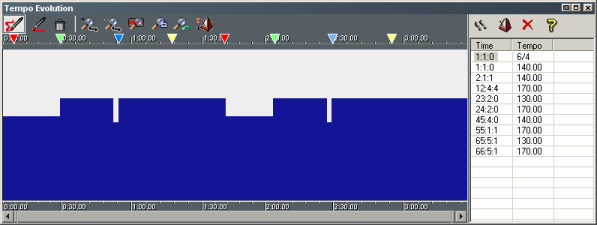
Ta
John
there are problems using the TEMPO bar -
1… the tempo bar does not line up with the timeline/piano roll, the data box at the right side should be at the left side and sit in the same area as the prioperties box, it should also resize as does properties box always maintaining the start of the tempo bar with the start of the timeline area -
2… there are two zoom controls one for the tempo bar and the other on main toolbar section - these zoom controls have independent actions, they should be linked together so that the timeline maintains the same position in the tempo bar as it does in the timeline and the notes match up to the tempo changes when made -
3… the tempo bar does not show end of MIDI track it seems to go on forever -
4… when using the tempo drawing tools, one draws a straight line between two points (say to set tempo to 110bpm), when releasing the mouse button the tempo change does not stop at the end of the red line it goes on forever - one then has to try and re-draw back in the original tempo , but as there is no tempo grid one can only guess where the original tempo of 120 bpm is -
changing the tempo where neither the tempo box, the timeline/piano roll., and the zoom condition are not in sync, PLUS adding in the iregularity in tempo drawing, spoils the whole thing somewhat -
Dr J