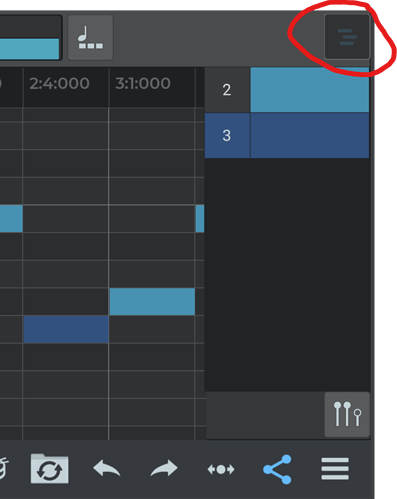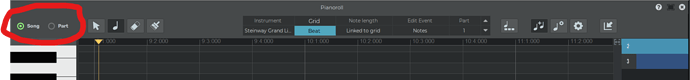I’m sure I’m missing something simple. I create a blank instrument track (midi) and use the grid to enter notes. Then I created a new blank instrument track (midi) and click the piano icon to open the grid of notes. What’s weird to me is that the notes entered on the previous track are there still. If I add new notes to the grid, they are played by the new midi instrument, so that’s good. But the notes from the first instrument get in the way and it’s confusing. Is there a way to get a new blank grid for the subsequent instruments? Thanks!
When the pianoroll is in ‘song’ mode, it shows notes from all the tracks. You can switch to track mode with the button in the upper right, see the screenshot below.
When in song mode you can toggle which track is being edited and shown in the right panel: clicking on the track number sets the edited track, clicking on the rectangle to the right of the track number toggles the visibility of the track’s notes.
On desktop the button is replaced by the Song / Part radio buttons.
Flavio.