Metronome a nd line input cause a bleed
I’m posting this here in hopes someone’s got an answer for me. i’ve probably pushed the wrong button somewhere, but here’s the problem
The ntrack metronome is being recorded on the first track and subsequent tracks get the metronome and the first track bleeded on to them and on and on and so on…
If I pluga mike into the mic input of my sound card ( built-in realtek ac 97) everything is fine, however, if I plug a line out from a guitar amp into the line input of the sound card
that’s when i get the problem above. I can assign the line input as a mic input and try to fool the card, but ntracks will still record everything metronme, guitar track and all
Now’s where it gets real funny… If I take a guitar cord and plug straight from a guitar to the line input of the card, EVERYTHING IS F!@$ing fine!!! HOW DOES IT KNOW?![]()
But i want to use the direct out of the amp(actually a recording compensated output) cusz the tone sounds so much better and using the mic input doesn’t seem to generate a good signal and the tone sucks.
any ideas ![]() ? Where’s the confounded (button) I’ve pushed or not pushed accidentally that’s making this happen???
? Where’s the confounded (button) I’ve pushed or not pushed accidentally that’s making this happen???
I usued to use NTRacks a few years ago , i think I was up to version 5 with no problem.
I ran signals to an old biamp 12 channel board, then into the computer, then back out from the line out to a boombox( for a headphone mix, and then to a yamaha power amp to a pair of
old teac speakers, so , we’re not talkin rocket surgery here.
It’s all the same except for the board’s no longer there and I’m using version 6
Now i’m on 6
What version Windows are you running? If it’s Vista or Win 7 I might not be very much help. I have and LOVE Win 7 on my DAW machine and netbook but Vista and Win 7 handle the built-in soundcards differently versus XP and so forth. Since I don’t use the built-ins, I never had this issue. On the other hand, I don’t use n-Track either… but I’ll see if I can help figure this out with you…
So tell me which Windows you’re windowing with? ![]()
UJ
PS From your “How does it know?” comment, I’m guessing you ARE on Vista or Win 7. Lemme know…
Windows XP Professional
if not ntracks, what doyou use?
Windows XP Professional
if not ntracks, what doyou use?
I started out with n-Track back in V3 days... It seemed to me at about V4, n got too "flaky" to deal with. (At least for ME) Found Reaper and been hanging with it ever since. Great program.
It sounds to me like a setting in your Windows Mixer.
1. Double-click the 'speaker' icon in the system tray. (lower right on most systems)
2. Then click 'Options' > 'Properties' and click the 'Recording' radio button.
3. Make sure all items are selected to be shown in the recording mixer. Click 'Okay'.
4. Now MAKE SURE the ONLY thing "SELECTED" is the actual SOURCE you want to record from.
If you have "Stereo Mixer", "Wave", "Mono Mix" or "What you hear" (or similar) selected, this puts the output of the Windows mixer back INTO the mixed signal from the other SELECTED sources. So for example, you record a guitar on track 1 in your software and you play it back to record a vocal on it, track 2 will contain the new recorded vocal AND the track 1 guitar. See what I mean? Make sure the only thing selected in the RECORD mixer is the source you want be it the line-in jack, the mic-in jack or whatever...
If that's not it, post back and we'll dig deeper...
UJ
Here is an example screenshot I made for one of my old laptop’s built-in SoundMax card. This was on Win XP Home. Pro should be the same though.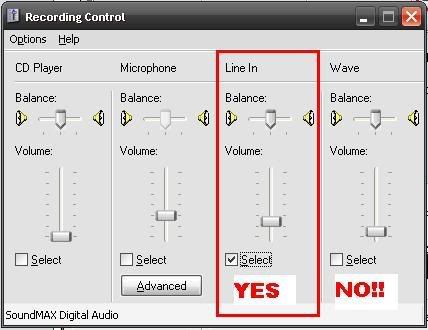
UJ
Yeah, Unfortuantely, I’m way past that, The only thing selected is the line input and I’ve displayed everything just to make sure, however, you can only select one item anyway. So i need further help
Yeah, Unfortuantely, I'm way past that, The only thing selected is the line input and I've displayed everything just to make sure, however, you can only select one item anyway. So i need further help
BUMMER!
Then it must be a "n thing"...?
Last time I tried to install the demo, I messed with it for 45 minutes trying to get the audio to work. Not a peep... got pissed off... uninstalled and swore it off.
Download the Reaper demo and try it just for grins?
http://www.reaper.fm/index.php
UJ
Just downloaded it, ran a couple tracks, pretty good so far.
Does it have drums like ntracks had? I can’t seem to fine them?
There isn’t an included drum VSTi. There are gobs of freebie VSTi options on the web…
http://freemusicsoftware.org/category/free-vst/drums
A pile of them there for example.
UJ
hoW DO THOSE PLUG IN THINGS WORK?
Which one do you like as far as drums?
By the way, I really like this REaper thing, Gonna test it out some more and then
buy it,
the licensing confuses me though…
hoW DO THOSE PLUG IN THINGS WORK?
Download and follow the directions for install. If it's a simple DLL, just copy it to a folder. For example, mine are is 'C:\FX' with sub-folders underneath for organizational purposes. Next, open Reaper and "Ctrl+P" opens "Preferences". Look for "Plugins" > "VST" on the left. Click "VST"... On the right near the top, you tell Reaper what path on your hard drive(s) to look for the plugins. Once that's done and Reaper scans the plugs, they are available in the FX browser you get by clicking the FX button on a track.
Note: From the main menu bar; "Insert" > "Virtual Instrument on new track..." you will get a list of virtual instruments 'found' by Reaper. The nice thing about inserting from there is if the plugin has multiple outputs available, Reaper offers to build the routing for those for you automatically.
From the download page you should find and get the Reaper Users Guide. It is an EXCELLENT manual. Well worth spending some time with...
UJ
Which one do you like as far as drums?
By the way, I really like this REaper thing, Gonna test it out some more and then
buy it,
the licensing confuses me though...
I honestly haven't messed around with those that I can recall... I use EZDrummer and/or Kontakt 4 with Steven Slate drums, both of which are paid plugs.
The licensing is simple really. If you run a studio and/OR make more than 20K US dollars per year using Reaper as your DAW, you should get a commercial license ($150), if not, the non-commercial license at 40 bucks.
UJ