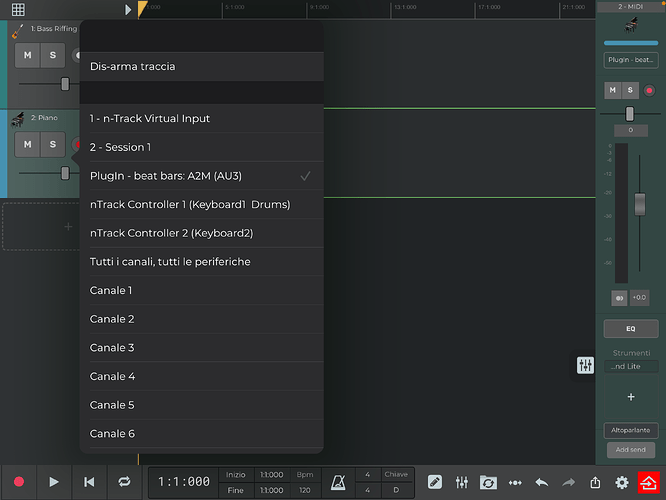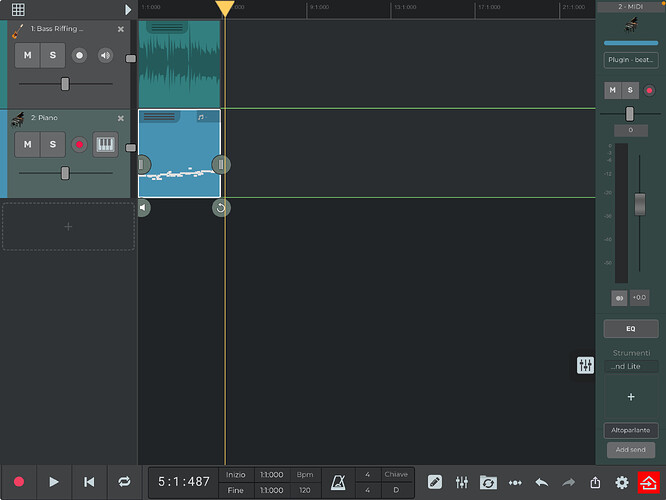Short version: how do i route the output of one track to another armed track (n-track studio Pro on iPad)?
Long version: I have a bassline on a track as an audio file (wav/aiff). I’ve added Beatbars A2M Audio to Midi as an effect to that track, which is working perfectly. I just need to send/record that signal from the bass track to a new empty track (with a midi instrument loaded on it) to record the midi data, so i can replace the original bass sound with a new bass using an internal instrument. Is that possible? (brand new n-track user here)
Thank you kindly for any help.
Hi @outlier, welcome to the n-Track Forum!
Since the A2M plugin has a MIDI output, it will show up as a selectable input on any other instrument track.
To record its output, create a new empty instrument track, tap the rec-arm button, and select “Plugin - beat bars: A2M (AU3)” from the popup menu.
Once the track is armed, hit record—you should see the MIDI events generated by the plugin being captured on the track.
Also, make sure the A2M standalone app isn’t running in the background—it can interfere with the audio session and cause unexpected behavior.
Let us know if you run into any issues!
Brilliant. Thank you so much for your super quick reply. Followed your instructions - works perfectly. n-Track deserves more exposure/recognition. I only stumbled upon it from reading the comments about another similar app. Glad i did though. It’s doing everything i was hoping it would do. Thank you again.