Can you automate n-Track’s ‘Dynamic EQ’ parameters? I have watched your tutorial on automation. When I record in automation for Dynamic EQ i can see the automation has been created but no effect on sound. This is the case also with AUV3’s I have tried automating, I can see the automation though no dials moving in AUV3 & no effect on output.
I can automate the effects you use in your tutorial though would not work for me to only have these available.
Do you have a list of what AUV3 effects can successfully be automated in iOS n-Track Pro 10? If I click on ‘show all’ effects to be automated I can see ALL of my AUV3’s.
Hi @Jeremy_Richardson, thank you for your message.
Yes, you can automate most of the parameters in the Dynamic EQ plugin. Could you let us know which specific parameters you’re trying to automate?
There is currently one known issue on iOS: when you adjust the band orb or its related control for dynamic gain, the parameter may not appear in the list of last modified parameters. However, the automation is still recorded, and you can modify the created envelope afterward. We’re working on a fix for this and expect to address it in a future release.
If you’re instead referring to the built-in channel EQ (the one accessed via the EQ button in the Mixer), that EQ is not automatable at the moment. But the Dynamic EQ plugin will have all the same functionalities, plus the automations, so you can just add that to the desired channel.
As for AUv3 plugins, automation should generally work. However, sometimes glitches can occur depending on how a particular plugin supports automatable parameters. If you’re facing issues with a specific AUv3 plugin, please let us know the details, and we’ll be happy to investigate. While we don’t have a list of compatible AUv3 plugins, the standard is widely supported, and if the plugin is developed according to the AUv3 framework it should function correctly.
If there’s a particular plugin or parameter giving you trouble, please feel free to share, and we’ll look into it.
Thank you for your detailed response.
The parameter I’m trying to automate is Frequency (band 1).
Yes it’s going to be hit & miss with AUv3’s depending on the compatibility. I was attempting to automate the Bleass Filter AUv3.
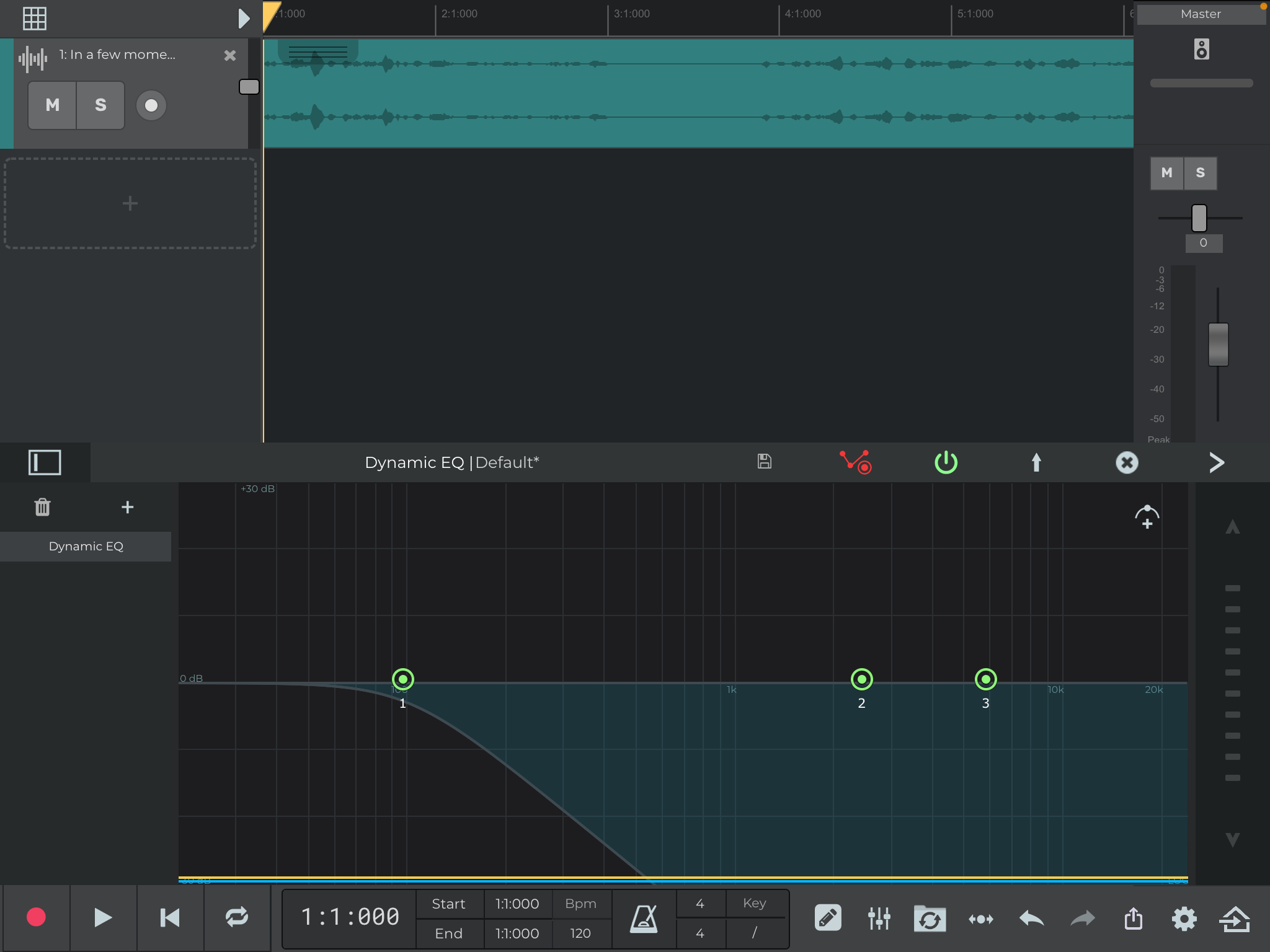
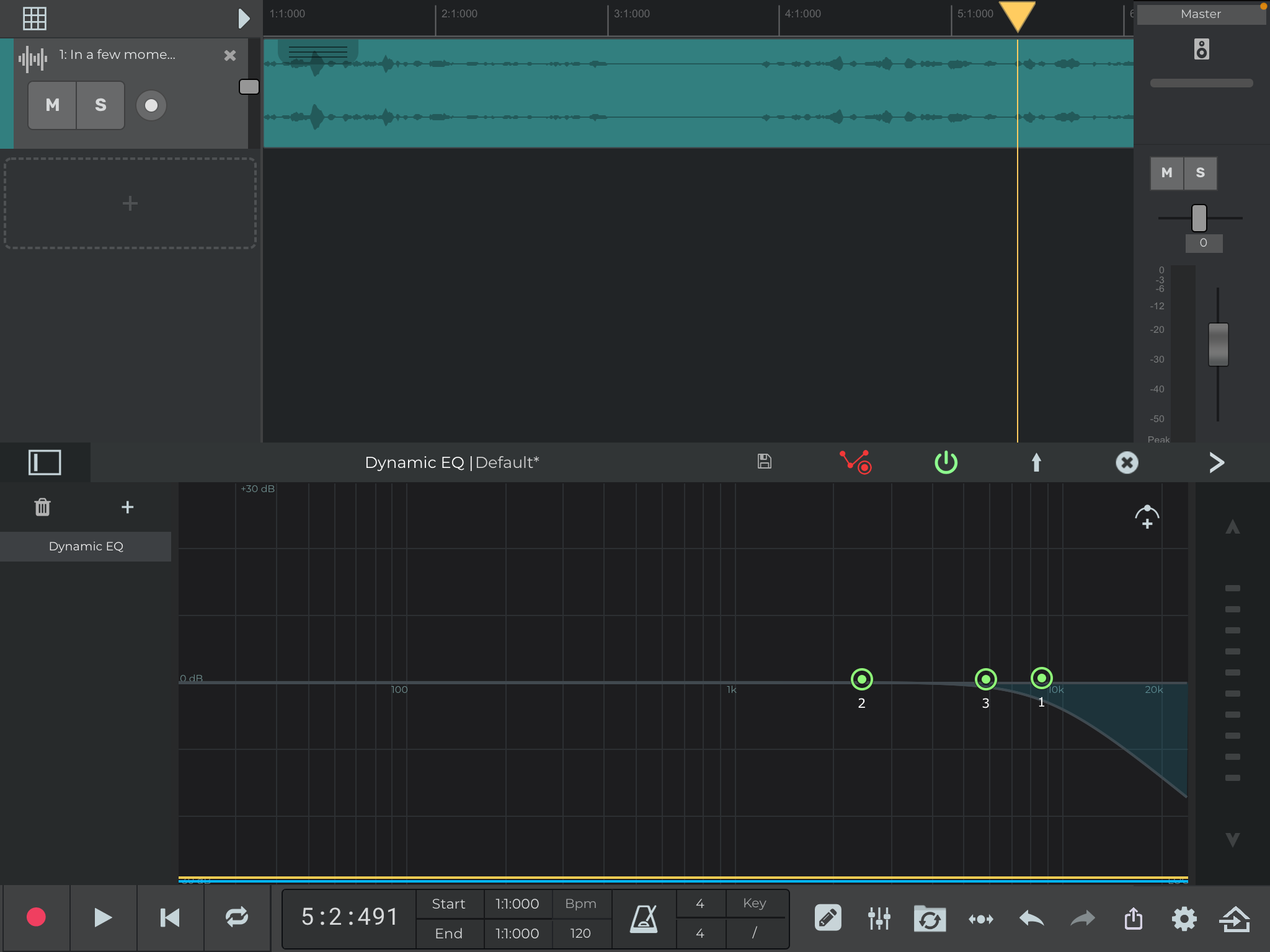
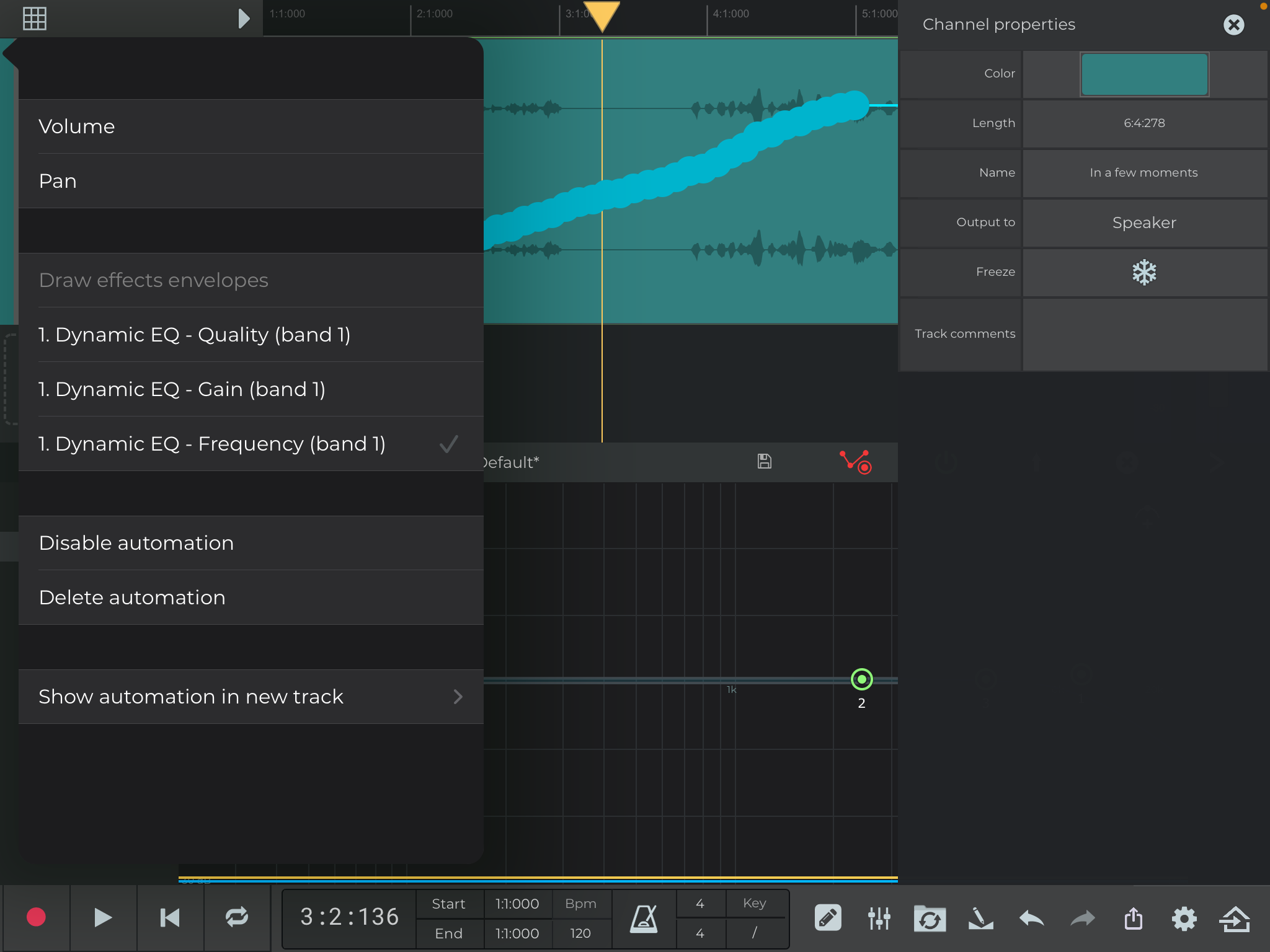
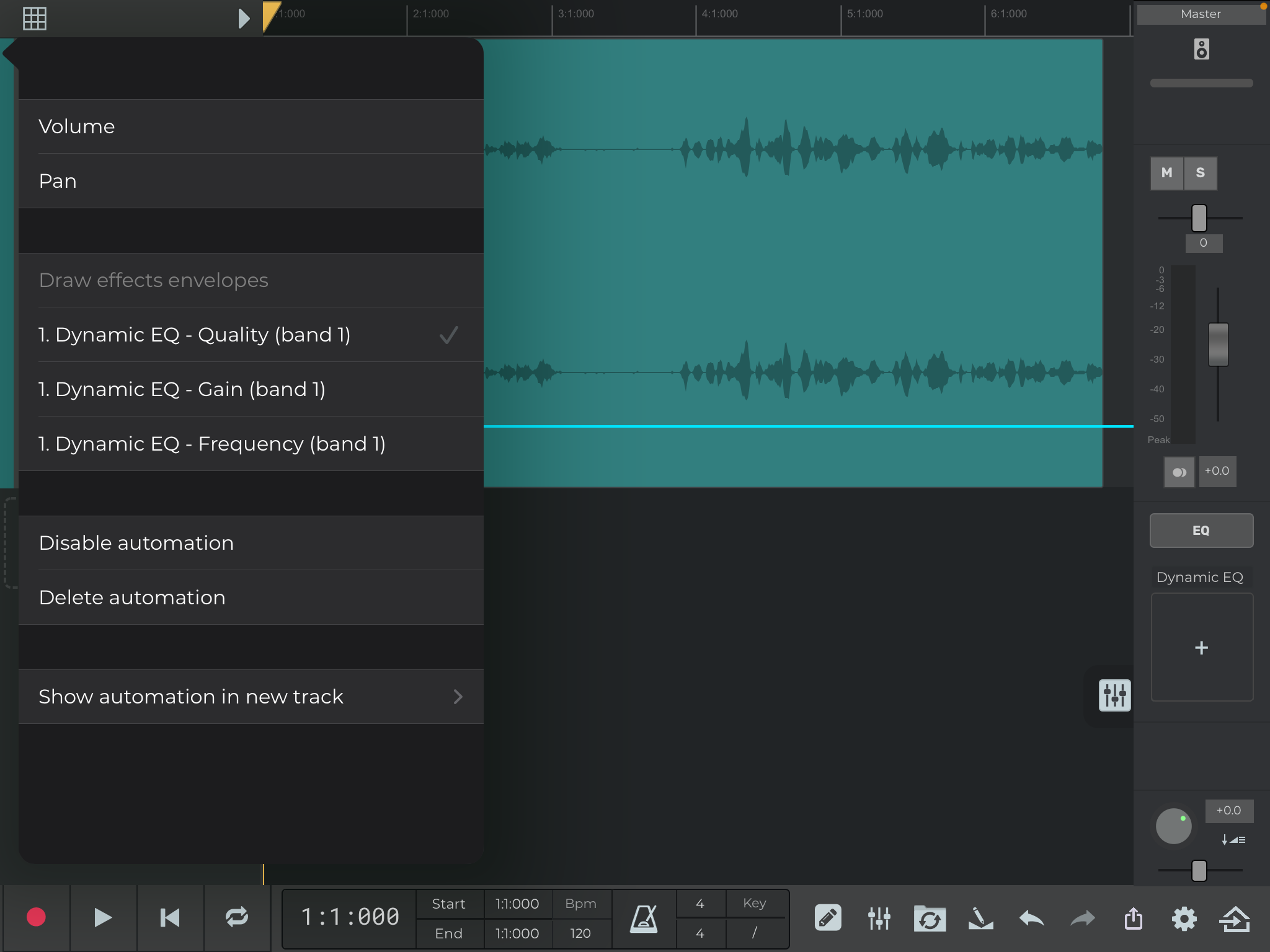
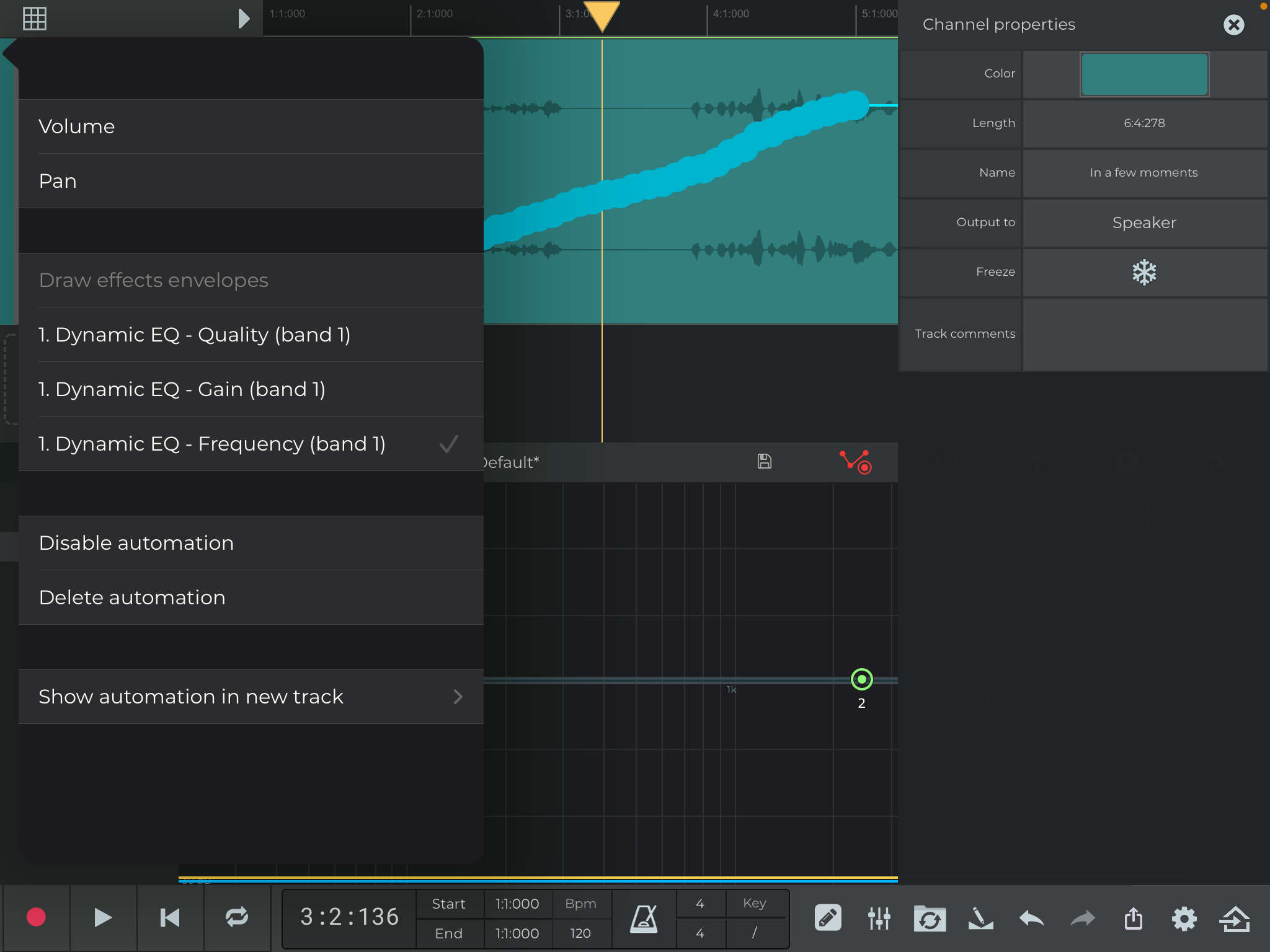
And here’s a follow up video. Note when I am programming the automation of Frequency (band 1) I am manually moving the number 1 frequency band orb with my finger.
When I play back you can see the number 1 frequency band orb does not move and the automation has no effect on sound.
Going a bit crazyI feel like I’m missing something simple?
Nope! I’m sorry, that’s entirely my fault. There’s actually a bug in the latest release that’s preventing it to work correctly. I was trying it on the current beta and that’s why I didn’t notice it. I apologise for that and the fix will be released in the 10.2 version, which we expect to be on the App Store by this week.
I’ve tried the Bleass Filter and the automations are working correctly for all parameters but the Frequency, which is a little sketchy and I suspect is the one you are actually interested on. I got it to work, I attach you a demo video.
The key is to disarm the envelope recording as first thing, before rewinding and start the playback again to hear the result. This is in general a good practice that can avoid unwanted changes to the envelope you just recorded, but it also prevents an occasional misbehaviour of the app with certain plugins that don’t send an event to flag the beginning of a parameter change. This misbehaviour may cause the envelope to be overwritten and sometimes flattened. We’re also looking into that.
Let me know if that’s working for you with the Bleass Filter.
Just wanted to say a massive heads up for your detailed response and the work you put into this program. I’ve used pretty much all of the iOS DAW’s & n-track works really well for me.
So I’m not going crazy after all! Look forward to the 10.2 version.
And I got Bleass Filter automating no problem. That is the key to disarm the envelope recording first thing before playback.
Thank you!
10.2 Pro is out, and should fix both of your issues with automations. ![]()
Let us know if you still have problems with those. ![]()