I don’t have those options:
Ugh… I was gonna point to some tutorials on setting up n-Track but they are very outdated and do not cover what you need.
Download the n manual yet? Go through the section on setting “Preferences”. Specifically choosing an INPUT and OUTPUT Wave device. Use MME as a last resort! It is an old, reliable driver system but has TERRIBLE performance problems.
D
Yeah, I downloaded the manual, for some reason I just can’t get any mic choices like what was shown in the graphic Poppa Willis posted. I’ve looked in the settings and there is nothing I can add that has anything to do with the mic.
check your computer sound device - what OS is it XP ?
Some Gateway users here?
XP media center I even just tried reinstalling the sound card drivers, still no options for mics.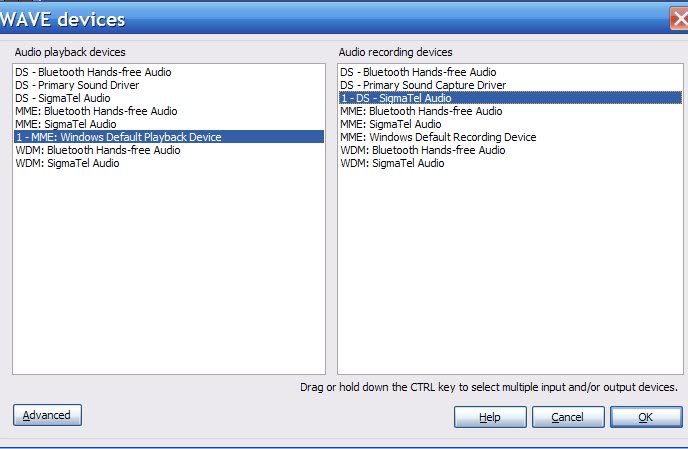
So it has a mini jack for mic right - it should be routed to MME:SigmaTel Audio by default unless you disabled it with the hands-free software.
Find your windows mixer, I think that’s where you’ll find your mic input enable.
I havn’t seen XP in over a year or so - can’t help you here my memory of it’s gone.
You won’t see a ‘mic’ choice.
You will see your sound card with the option to record a stereo track,
or left or right mono.
Select your choice - BUT you also have to select ‘mic’ as your input
under ‘record properties’ on your WINDOWS sound system.
START/RUN
C:\WINDOWS\system32\sndvol32.exe
Then select OPTIONS / PROPERTIES (tick RECORDING) and select OK
then select ‘mic’ as your record input and set the volume to a suitable level.
in the words of Dr. Frankenstein - IT IS ALIVE! I changed to the WDM SigmaTel and now its working. I’m so happy I just popped open a nice old bottle of bourbon, tuned up my tele and I’m going to enjoy some very raw sloppy blues playing. Thanks to everyone for your help.
Don’t think I helped ya much but thanks.
actually you did, you got me on the right track from there it was just a matter of beating the software into submission. When I saw that you had the SigmaTel audio too I knew it had to be possible to make it work. I’ll knock back some kentucky sour mash in your honor. ![]()
Well drink all you want, but I wanna see yer ass in church come Sunday mornin’!
Glad to see you got it up and running! ![]()
At first glance (before I read the end of the thread) I would have suggested ASIO4ALL and Audacity.
ASIO, because I suspected a driver issue and Audacity(free edition) because it is easy to set up recording sources in it without knowing specific operating systems and sound cards.
You may still have a few issues with latency with that WDM driver depending on the processor speed, so don’t hesitate to come back and let us know if you have any other problems. ![]()
Don’t forget to post your sloppy blues creations ![]()
keep shinin’
jerm ![]()