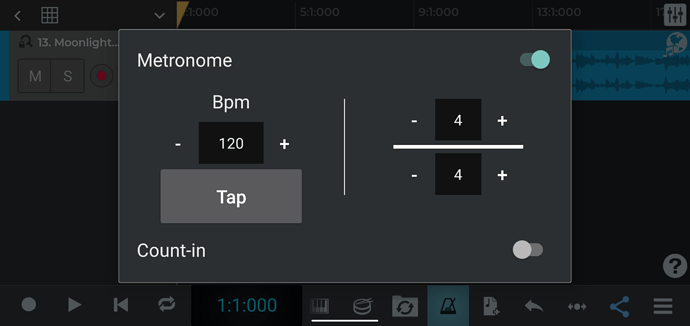I’m new. I installed latest N-Track on an Android tablet, couldn’t find a way to ‘enable’ the metronome. Bought a new tablet (ONN with Google GO) and have the same problem. When I click on the Metronome icon, I get a window that show the options, BUT that window does not show the STOP and ENABLE buttons like the documentation used to show. I see now that the new documentation no longer shows those buttons at the bottom of the window.
How do I enable the metronome?
I am used to Audacity on Windows and Linux. I just want to have a time reference for making three audio instrument tracks and two audio vocal tracks.
Bob
The button to enable the metronome is now in the upper part of the metronome settings box (enabled in the screenshot below).
Cheers,
Flavio.
FlavioA
Thanks for the response. My Metronome window does not look like yours. I am using an Android Tablet. What device are you using?
I have learned that MY metronome window controls the characteristics of the BEAT that I establish when I add a new song. I am getting by now. I make a BEAT track with simple drums, that I throw away when I am finished recording my vocals and instruments.
Thanks for the reply.
Bob
The metronome box should look the same (except for the dimensions) on all Android devices. Make sure you’re using the latest version of n-Track, the box was redesigned in an update of a few months ago.
Regards,
Flavio.
Thanks for the reply. I have the latest version from GooglePlay but I only have the STANDARD version. Maybe Google does not have the most recent version yet, or maybe the new box is just in the PRO version. I am stumbling, taking two steps forward and one step back. I am impressed with what I see, but it seems to be a steep learning curve.
Thanks again.
Bob
I have the same issue only Im on windows 10. PLEASE help us with this one
The previous issue with the metronome was for the Android version of n-Track. Could you please include more details on what issue you’re exactly having on Windows? The button to activate the metronome is in the lower toolbar. Press it while holding the Shift key to open the metronome properties box.
Flavio.
you and i have had this same convo Flavio and even after doing what you suggested it was useless. Ive given up on the clock and just been using a step sequencer with clicks at my desired bpm then moving parts to sync with the sequencer but yea it would be AWESOME if ya’ll could get that fixed for us. Thanks man
Roger,
the metronome usually works correctly, although I’m not sure of what problems you’re referring to.
Could you post more details on what problems you’re having exactly with the metronome? Please include which version of n-Track you are using.
Thanks.
Flavio.