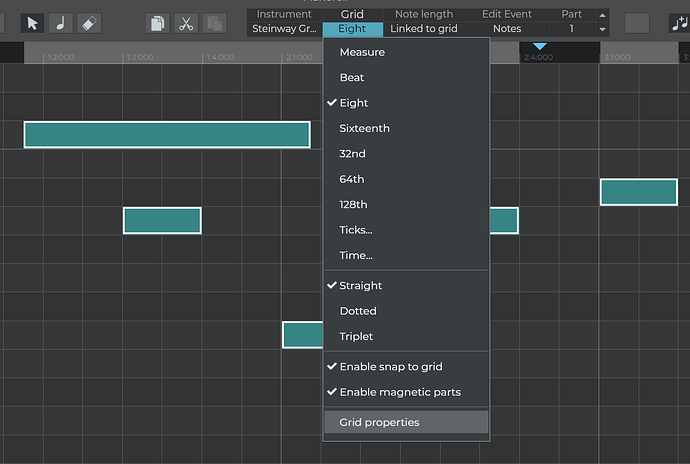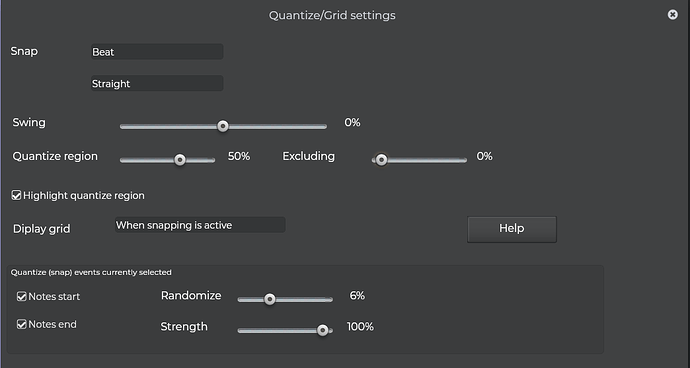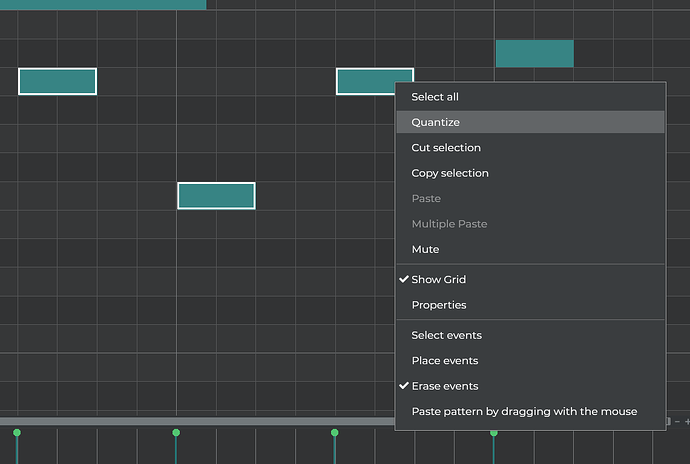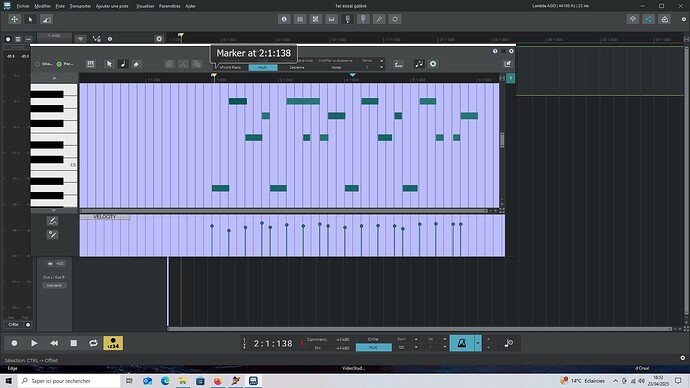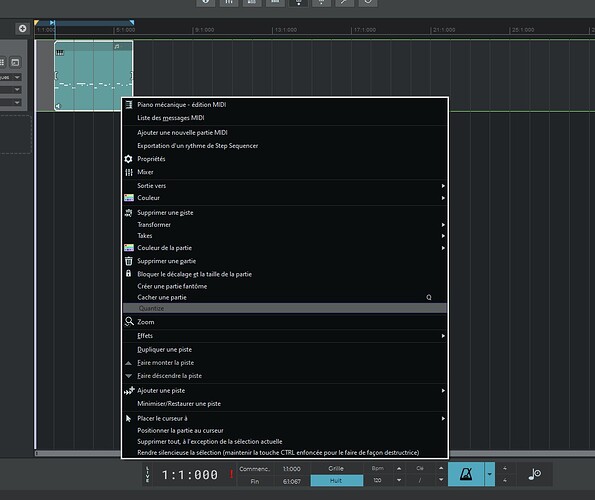Hi
I’m under Win 10 and (try to) use n-track 10.
Is it possible to set the midi quantize parameters as half note, quarter note, eighth note, sixteenth note, before proceeding, and where ?
Thanks
You can set the grid to the desired size with the button below “Grid” in the lower panel:
![]()
In the piano roll you can quantize existing nodes according to the grid size:
You can also set advanced grid properties that affect the Quantize command selecting “Grid properties” (more info in this user guide topic).
Then select the notes to quantize, right click and select ‘Quantize’ from the popup.
Flavio.
Thank you for your reply. There are so many options…
I tried to quantize. I recorded 4 piano bars as 8. I quantized to 8. I made a song start marker at 2.1.0000.
But when I press return to the beginning with the arrow key backwards, the cursor is placed on 2.1.138 ??? instead of 2.1.000 ! This means that when playing, the beginning of the first note is cut off. And it is impossible to delete this 2.1.138 marker, it does’nt appear in the marker edition menu. In addition, it seems to me that some notes as the penultimate one is not perfectly quantized, it is not on the line (I did a general quantization of the part, outside the piano roll, and for this time, my goal is a perfect quantizing). Any idea?
A.Moras
You should be able to delete the song start marker right clicking on the marker and selecting “Delete marker” from the popup menu.
I’m not sure of what you mean by ‘general quantization of the part outside of the piano roll’, to quantize notes you should select notes inside the piano roll, right click on a note and select quantize from the popup menu. Note that in the “grid propertis” box you can chose wether to quantize the start time, the end time of notes or both.
Flavio.
Thank you Flavio for answering me.
I meaned I quantized by this way , the whole part, to quantize all the notes in one time.
Instead by opening the piano roll
Sometimes, when I right-click on a marker, the “delete pop menu” marker is shown, sometimes not, I don’t know why.
For the moment, I just do my best to understand what’s happening…A lot of time spent.
Thank you
Alain