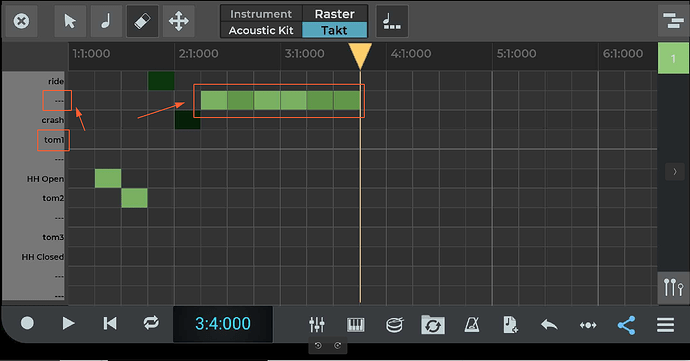Hi!
I’m using the Android version with an e-drum-set (which is very cheap, very bad sound), connected via midi and that way I have the great sound of the various ntrack drums. It’s amazing! Thank you!
There is one little issue: tom1 midi events are on a note which is not mapped to a tom1 instrument. 
Is there any way how I can change the note to instrument mapping?
Or some other trick?
Best regards, Elmar
Elmar,
you mean if you play the tom on the physical drum it doesn’t play the correct sound inside n-Track or it doesn’t play a sound at all? In that case you may be able to fix this in the electronic drumkit itself, it should have a configuration in which you can change the MIDI notes sent by each kit piece. n-Track on Android doesn’t currently allow changing the note to which an n-Track Drums sound is assigned to.
Flavio.
Hi Flavio,
thanks for the response.
If I play the tom1 on the physical drum it doesn’t lead to a sound as there is no instrument mapped for this note. This can be seen on the screenshot where the tom1 midi events for tom1 end up on the note just below “ride”, but there is no instrument mapped for that note, so it says “—”.
Unfortunately I cannot change anything on the “drum kit” itself, it’s more a toy than a real instrument, but still fun: Sheffield Electronic Drum Kit from LIDL Test Part 2
I guess then I’m out of luck for now with the combination of that drum kit and ntrack. :-\
Best regards,
Elmar
Hello,
Have you tried using other kits inside N-track?
Some of them have a larger range of sounds.
Kind regards,
Ade
![]()