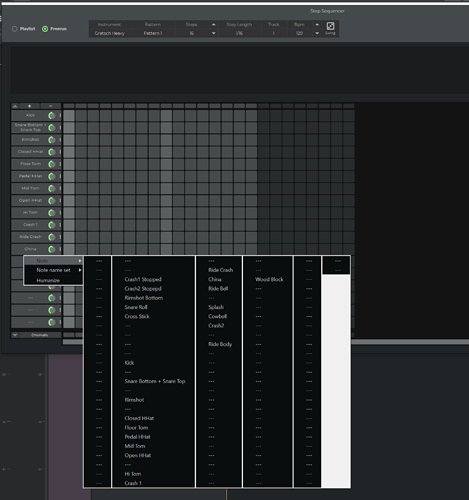Good afternoon,
I searched for “Step sequencer” and looked down the list of topics but none seem to address this issue. I am sorry if it has already been discussed and I have just missed it.
I purchased the Real live drums module including the “Gretsch Heavy” kit, which is just what I need.
When I select [Insert Blank Track] and [Step sequencer] the sequencer opens but only displays some of the drums. They all display in the n-Track drums window which also opens. When I click on the up or down arrows for “Transpose List up” or “Transpose List down” then the names of the drums do change, but there is no particular pattern to this. If I click on one of them a number of times, ultimately the list fills up with the same drum name repeatedly.
I am sure there is something wrong and I am not supposed to just lick these arrows and hope that the drums I want eventually all appear, but I cannot work out what has gone wrong.
Please help if you can.
Thank you
The attached screen shot should show how the drums all appear in n-Track drums but not in the step sequencer.
Versions: Windows 10 21H1(OSBuild 19043. 1288)
N-Track v9.15 4807