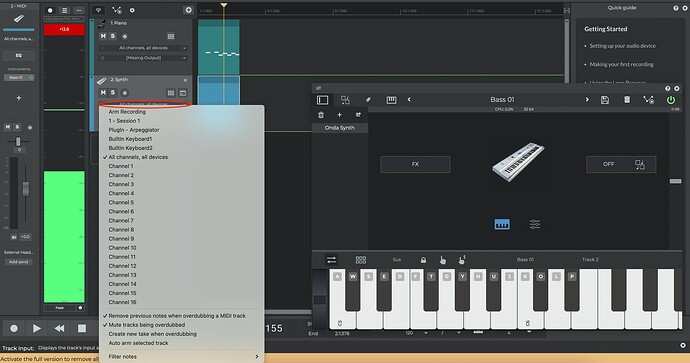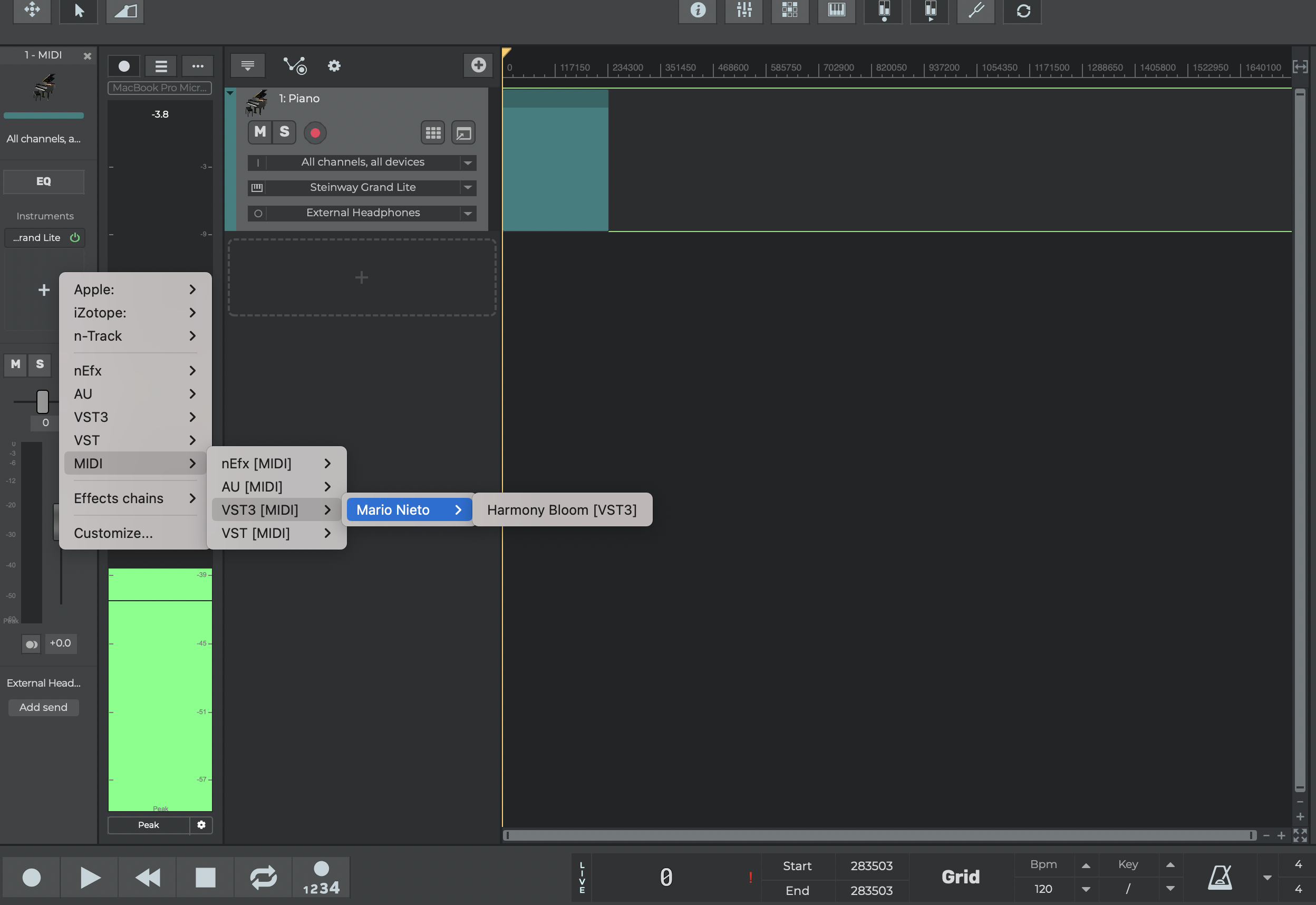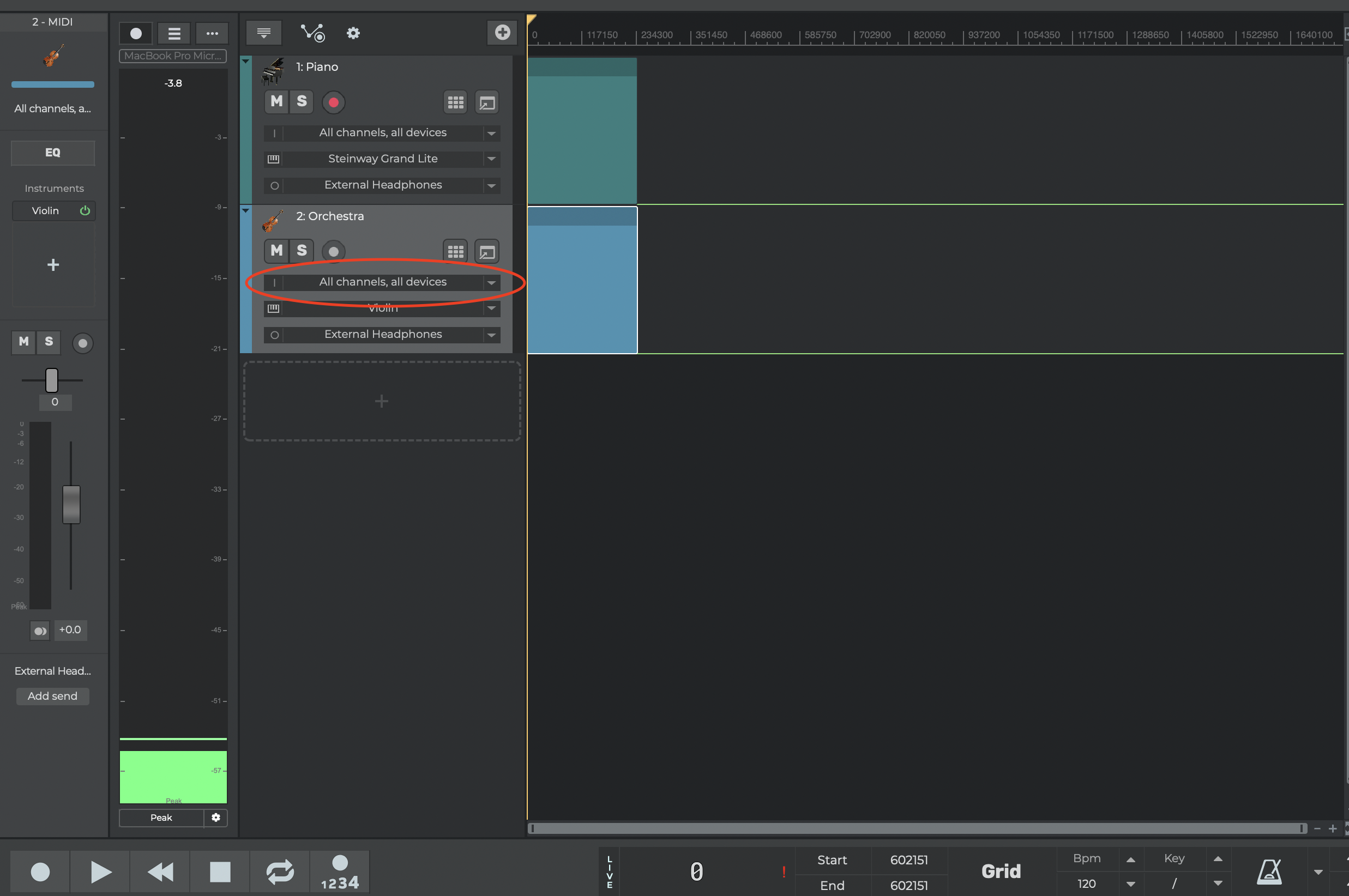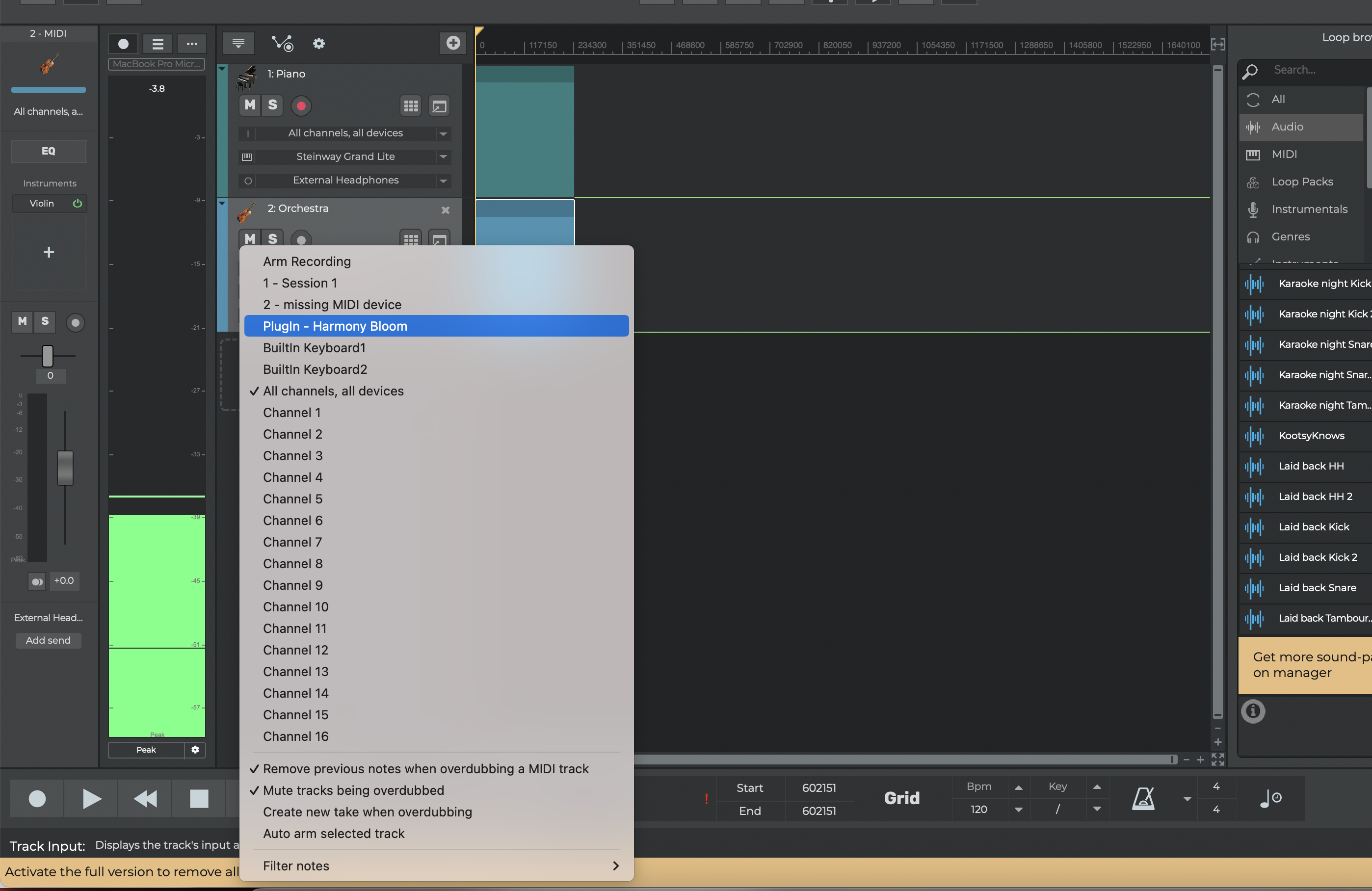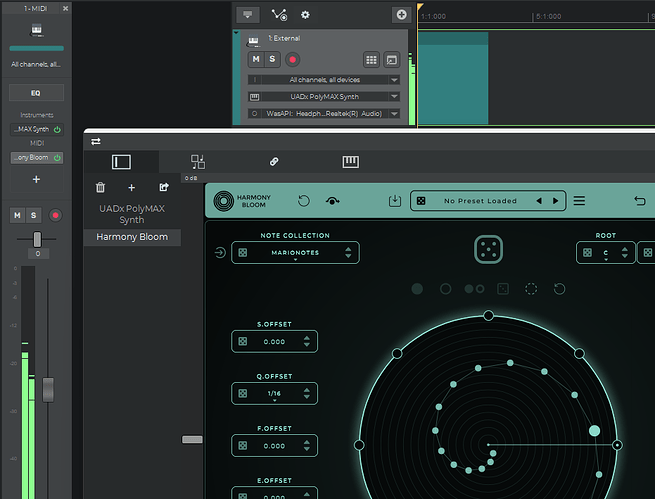Dear Reader,
I am in possession of a n-Track Studio 10 Standard license.
After acquiring the Harmony Bloom VST plugin, which is a MIDI generator, I was not able to send its MIDI data to a synthesizer VST in another track.
I was able to do this in another DAW, but I really want to make this work in n-Track.
Basically I do need to:
- Create a MIDI track and load Harmony Bloom on it.
- Create another MIDI track and load a sampler / synth on it.
- Route the MIDI: go to the second midi track and change the input.
Source: SUPPORT – Mario Nieto World
Could you kindly assist me with this? Since I really do not know what I am missing here.
Thank you for your time and assistance in advance!
Have a wonderful day!
Greetings,
Bodo Engwerda
2 Likes
Bodo_Engwerda,
to route the output of a MIDI generator to a track different from the one where it has been inserted, click on the MIDI input of the track which should receive the plugin MIDI events (the box which by default reports “All channels all devices”, see attached) and select the plugin (which should appear in the list as an alternate MIDI input).
Andrea
Hi Andrea, Thank you for your help.
Unfortunately this doesn’t work. The Harmony Bloom arpeggiator does not provide the correct MIDI signals this way.
I found out it is so simple to do this with Mixcraft 9 or 10. This DAW can easily route and record the output, for instance, of a MIDI-generating plug-in such as an arpeggiator or chord generator to another plug-in.
This means I was not been able to arrange it in n-Track Studio 10 yet… 
Bodo_Engwerda,
I’ve tested the plugin with n-Track and didn’t find issues. You can follow these steps:
- Add an instrument track (let’s say Steinway Grand Lite)
- Insert Harmony Bloom as a MIDI plugin to the just created Instrument track (see attached screenshot)
- Create a second Instrument track inserting the instrument plugin which should receive the Harmony Bloom MIDI output (potentially it could be another instance of Harmony Bloom itself).
- Click on the MIDI input of the second instrument track and select Harmony Bloom as MIDI input (see attached screenshots)
In case you keep on having issues, please write to andrea@ntrack.com so that we can better investigate the problem.
Andrea
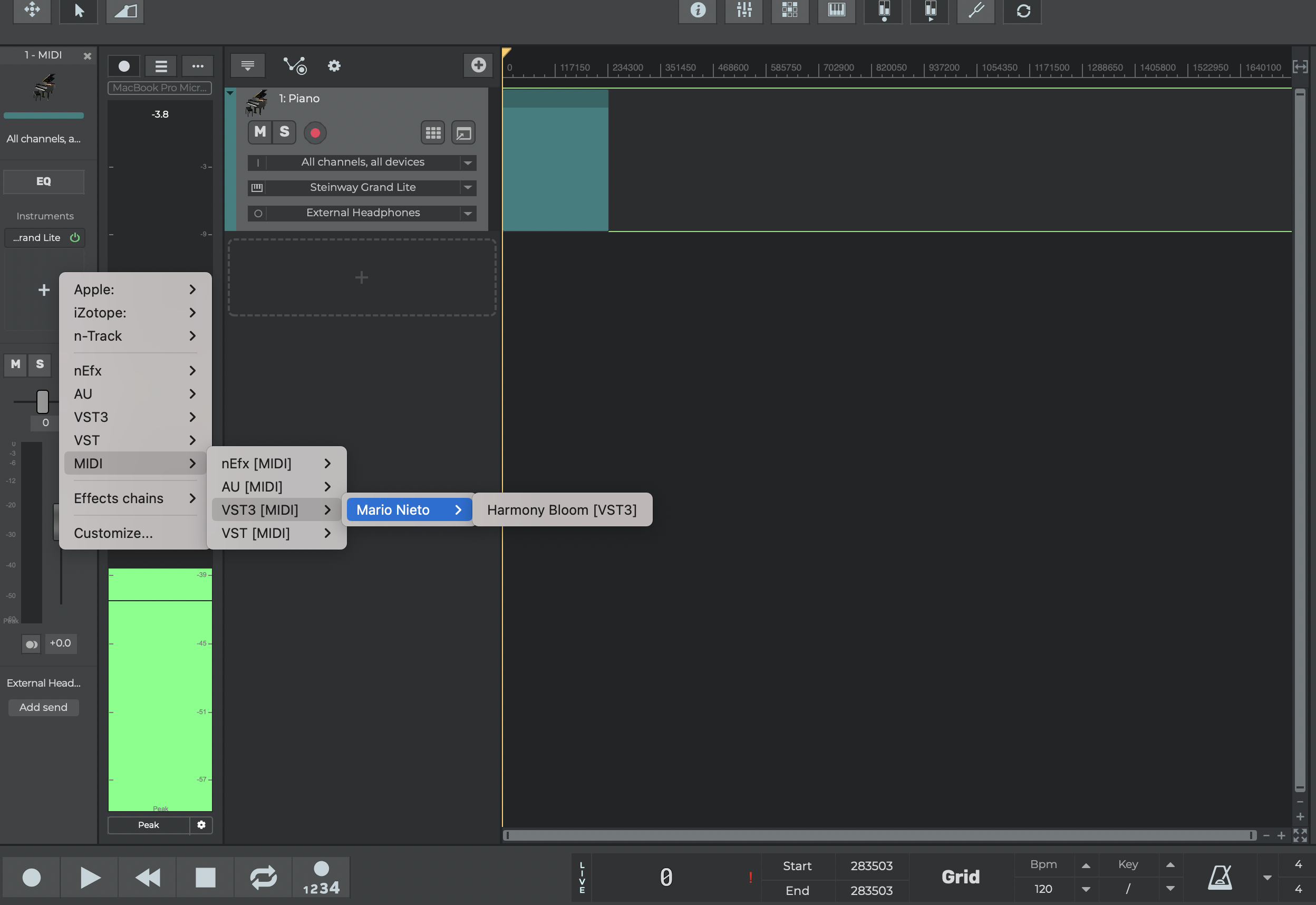
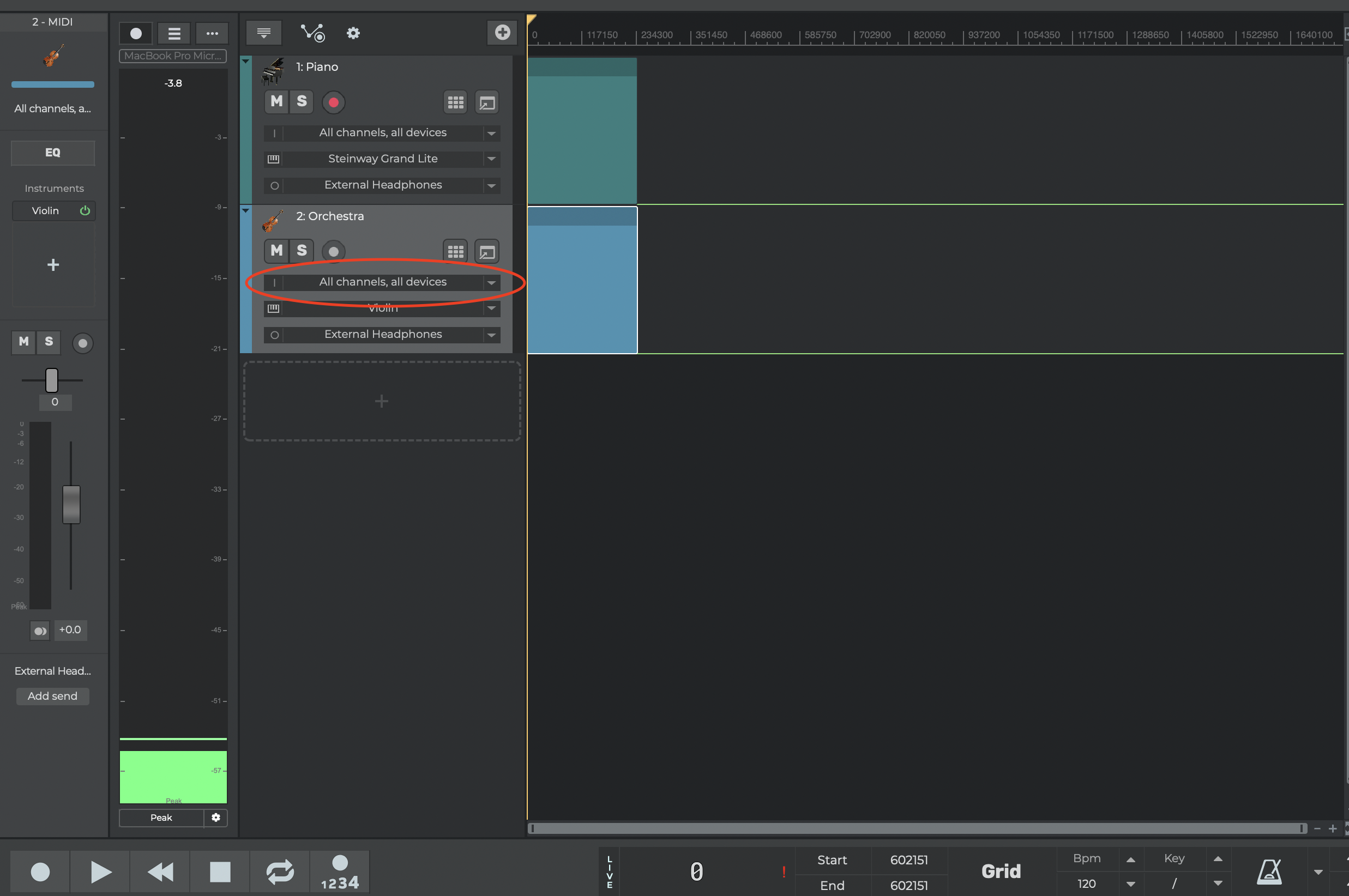
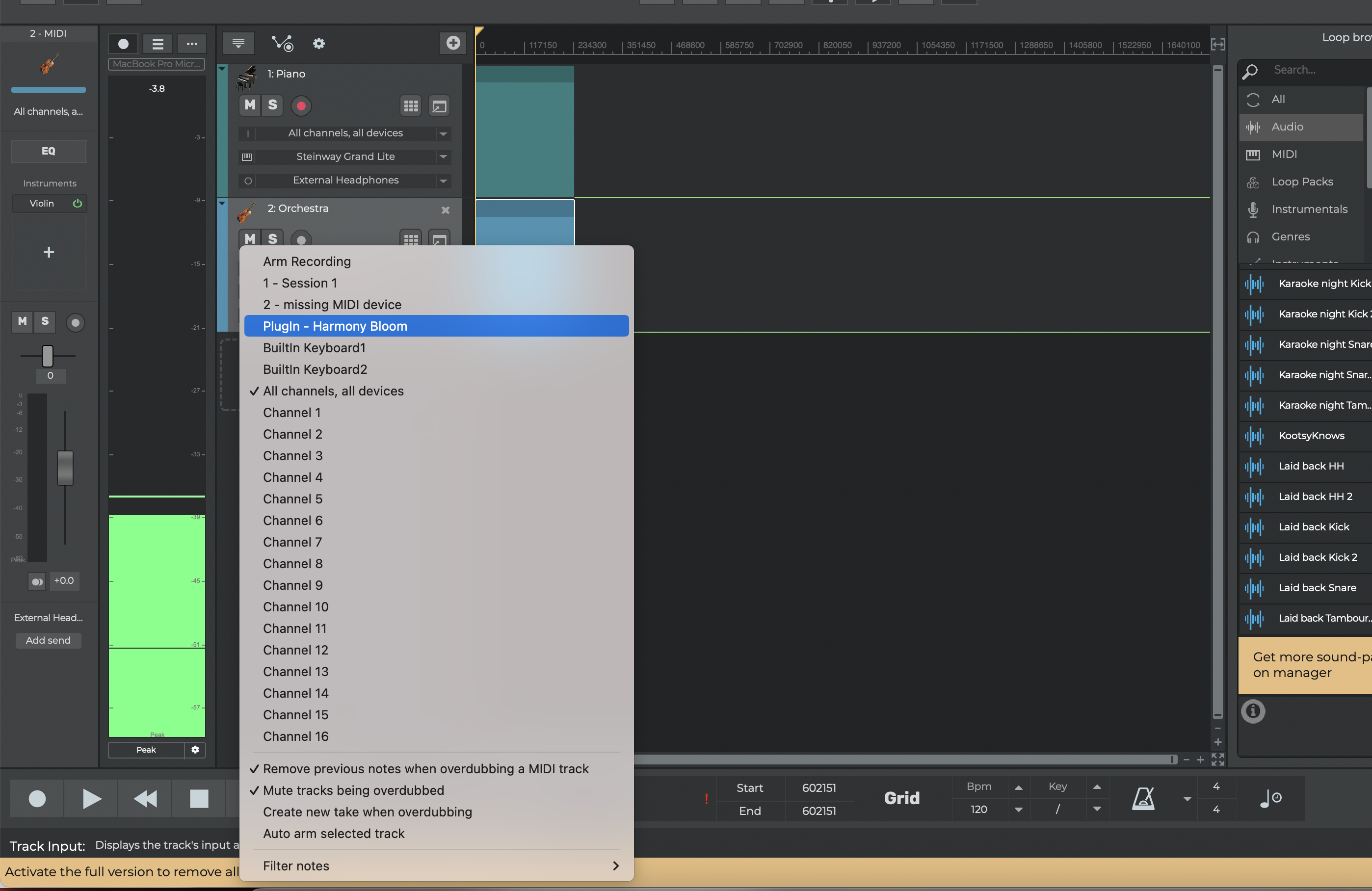
Hi Andrea, Thank you so much for your reply and your solution.
The arpeggiator is working this way. I am very happy!
Have a wonderful day!