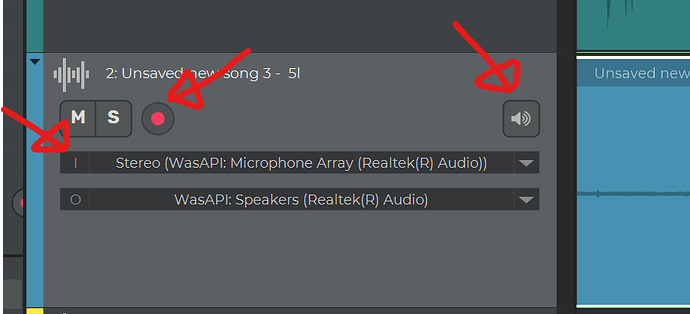Hello everyone Can I have some help on how to set my input and output audio setting I have plug my audio interface and connect my keyboard and i’m hearing the piano sound in my headphone through Audio interface but when recording audio there is nothing no sound at all which is recording but still hear well my piano when i’m playing..Im using a windows 11
You might be hearing through the audio interface direct monitoring, i.e. not through n-Track. I assume you’re trying to record from the keyboard an audio track (i.e. not a MIDI track). Make sure that the correct audio device is selected in the Settings → Audio devices box, and that you have an audio track created and armed for recording from the same input where the keyboard is connected to. To arm a track for recording click the circular red button on the left and click the “i” input selection drop-down to select the input to record from. To check if the settings are right before recording try to activate the speaker icon on the left side of the track to enable live echo, i.e. to have n-Track output the signal from the armed track to the output, and the level meter on the left side of the track should move. If it works and your interface is also doing hardware input monitoring you might hear the input twice, you can turn off either the n-Track live echo or the audio interface input monitoring to fix this.
Flavio.
Many thanks it works now:fire:![]()
![]()