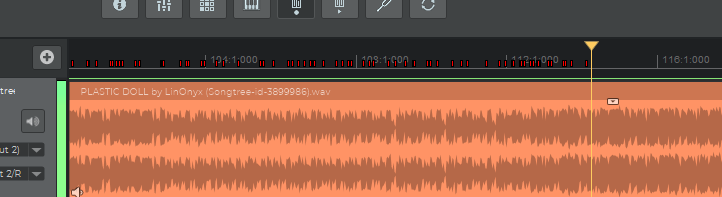Hi,
I am new. Totallly enthusiastic about what n-track has created together with songtree. But I am quite unexprienced with recording software. Some trials with Cubase.
I have n-track for android since a while (love it!) and now for windows. My hardware will be a challenge, because my Laptop which was focused for sound fell down, and now I have only a
Lenovo Yoga 2, win 10 64bit.
Also I am traveling a lot currently and have to improvise with my stuff, what means: a broken on board speaker, a JBL Flip (veery bassy) bluetooth speaker (which also has a microphone, which I don´t know, how to deactivate), a jbl smartphone headset.
But now the good news: a steinberg ur22 mkII and my beloved (bassy) jbl microphone.
So this is my equipment.
I am trying my first takes and its quite confusing, so I want consequently to go through the tutorials, to hopefully end my problems, but parallel I want to ask some questions, starting with this one:
My take was totally overmodulated. Is there an exact tutorial how to make the first settings for a proper sound to avoid that? I also importet a song from Songtree and as soon as I recorded on track 2, there was a weird humming sound and red strokes above the tracks (I paste a screenshot).
Really awful, sorry. What is that and how can I get rid of that?
Also I would love to make some easy adoptions with the lows, middles and heights, but there is only a veery complex equalizer, which I even dont understand and dont want to touch anything, because I could never repair that.
Is there a simple classical EQ ?
Thaank you!
Isa