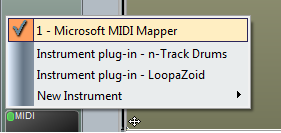When assigning an instrument to a midi track, how do I remove an instrument from the output list? Let’s say that I am trying some different instruments. I am unable to remove an instrument I tried previously. So this instrument shows up on the list and appears to use resources. I want to remove it from the list but I can’t figure out where to do that. Pic:
You probably still have the instrument channels. Open the mixer window and delete the instrument channels that should appear after the tracks.
Recent versions of n-Track make instrument part of MIDI tracks so you don’t have to deal with the separate instrument channels (although they are still supported if you want to use them).
Flavio.
Thank you Flavio, this was driving me insane.