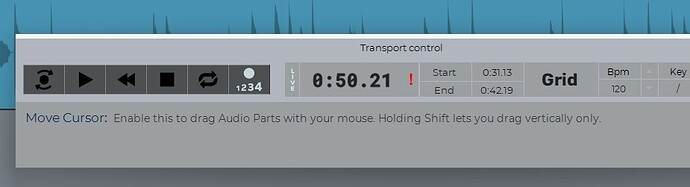Hey, I’m back. You may remember me as varakeef
https://discussion.ntrack.com/u/varakeef/summary
from ten or more years back, but until I find my login info on that, this is what I’m called now.
I’ve just migrated from classic N-track 6 to 10. Not really wanted to, but a new computer build, new windows (from xp to 11!) etc made me do it. Firewire seems to be getting obsolete so I got MOTU 8pre usb to replace my fw 8pre. So all the unnecessary hassle, but what’s done is done.
Enuf for the rant. Here’s some questions to make this a bit more familiar:
- I seem to loose the transport control every now and then. It just vanishes (maybe it’s a black box button at the column). Is there a short cut somewhere to make it re-appear? Or make it stay at the front always? Now I have to restart the program to get it back.
- Recording meter appearance is not very good. Numbers on the scale are tiny, minuscule. How to make 'em bigger?
- The playback doesn’t stop when the song is over. Is there a setting somewhere to make it stop without pressing stop.
- Importing a wav file from a cd doesn’t work anymore. I says you need microsoft.net 2.0 component, but clicking the link gives only"sorry, this download is no longer available". Is there a way around the problem - except ripping the files using another program?
Hi and welcome back.
I’ve never seen the issue with the transport bar, it doesn’t have an X button to close it so there is no shortcut or menu command to make it appear. Please let me know if you find what action is causing it to disappear.
The scale on the meter may get very small if the meters are thin (e.g. there are many channels). We’ll look into making the text more intelligible. You can hide the scale altogether right clicking on the meters → Appearance → Scale → No Scale
To make the playback stop at the end of the song you can right click on the time axis and add a song stop marker.
As for the CD import, that feature indeed used the .Net component which we’ve been phasing out, so there is no currently no alternative. We plan to add a CD import feature that doesn’t use .Net in one of the next updates.
Flavio.
Thanks for the welcoming, Flavio!
It seems to be this black square pointed with red arrow that makes the transport control magically dissappear.
EDIT: Actually, there’s an X button there, next to that black square. And it closes the transport control too.
And it seems to get the transport bar back, just opening another song won’t help. It nneds to open up the whole program.
n-Track v10.2.0 Build 9182 [17/12/2024]
Well, now when I’m here… the wave files dragging holding shift down should allow movement only vertically.
There is a typo there. Actually pressing down ctrl allows only movement vertically. Shift doesn’t do anything. Earlier it was shift.
Thanks for the screenshots. I’ve reproduced the issue with the closing of the transport toolbar. The maximize button shouldn’t be there, and I’ve added back the menu command to show the transport toolbar when it’s closed. These fixes will be in 10.2.1 along with the Ctrl/Shift string.
Flavio.
1 Like
Excellent, thanks!
(And I’ve figured how to make VU-meters more to my liking. It was a peak/rms issue that got me confused. When I switched the background color of the meters green, it’s good enough for me.)