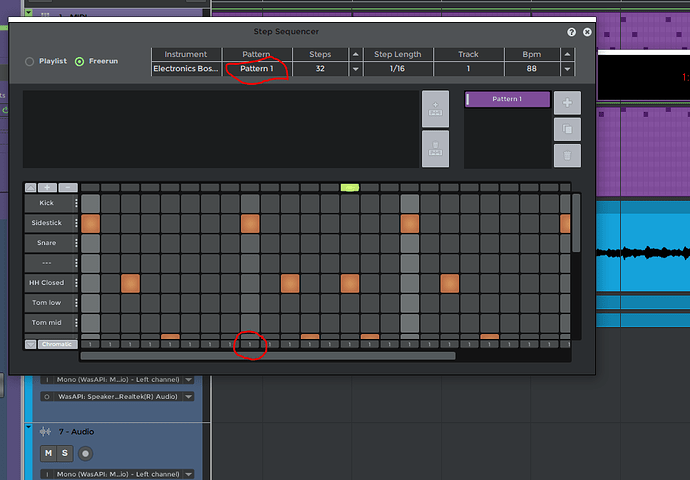Hi, I am trying to use the step sequencer for drum beats in N-Track version 9. I don’t appear to be able to alter the beat duration - it’s always 1. Can anyone help me ?
Where are you changing the beat duration? The step sequencer on iOS and Android has a settings box that includes a ‘step length’ setting, while on desktop the step length can be changed in the step sequencer’s toolbar. The default I think is 1/16th.
If you continue having problems post a screenshot or a short video showing the issue.
Flavio.
Thanks Flavio. I am using nTrack on a laptop with Windows 10. I am looking to change the duration of a drum sound in the box at the bottom (ringed in the attached picture). I think this is different from the step length which I can adjust. Is this the correct thing to do? I also have been trying to change pattern names but these don’t seem to be accepted (it just reverts to Pattern1 etc). Changing other parameters does work. I am learning the basics with drum beats so apologies if my questions don’t make much sense ![]()
To change the duration of a step press and hold the mouse over the duration box (the one you highlighted) and move the mouse vertically. Note that the duration of the step cannot be typically heard for drum sounds because drum sounds are impulsive. Try it for example with a piano sound to understand what’s happening. Basically the duration sets the time between you would press a keyboard key and the time when you release it. Drum sounds usually don’t care about when you release the key, their decay starts immediately after the key is pressed anyway, while melodic sounds such as for instance a violin, keep playing while the key is down and start their decay when you release the key.
Flavio.
Thank you Flavio. I am away for a few days but will try that out when I return and let you know how I get on. Ian
Ahhh! Yes, tried that with the drum and piano instruments and can see how it operates now. Still with the step sequencer, is the pattern name an editable field? I have seen meaningful names in videos but cannot get anything I type in to remain (it always reverts to PATTERN 1, 2 etc).
Ian,
the pattern name is not currently editable. We plan to add this in one of the next updates.
Cheers,
Flavio.