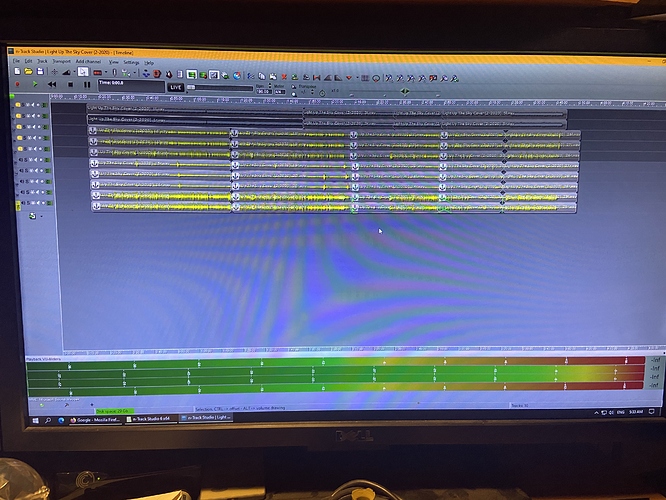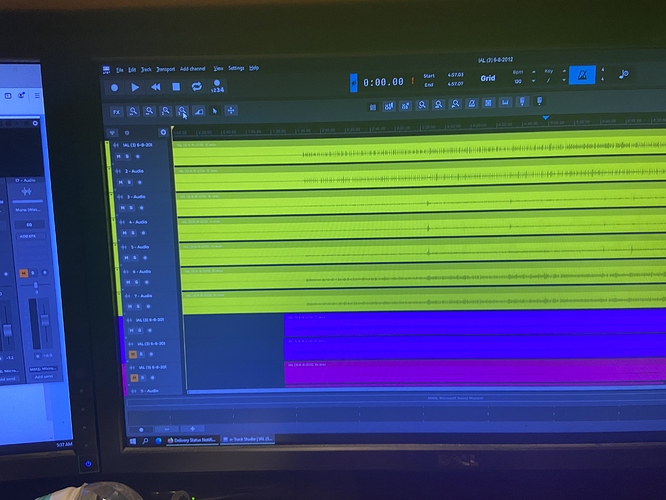Hello all.
I recently upgraded (finally) to v.9 of n-Track after many years of rocking out v.6 (and back to v.3 even beofre that).
Trying to get used to the changes but one thing I have noticed is that when the timeline is reduced in size (height-wise), I notice that the WAV files are not drawn on screen as in the past.
Is there a fix for this or is that just the way it is now?
Second thing, I’ve noticed that when an external WAV editor makes a change to the WAV file and you resave it, the NPK file does not automatically refresh with the latest visual of said WAV file.
Am I missing something?
Please advise good peoples of the n-Track community!
Greg
Hello Greg,
I’ve reproduced the problem which occurs when using an external WAV editor and I’m working on it.
Regarding the issue occurring "when the timeline is reduced in size (height-wise)”, do you mean on zooming in/out the timeline? or something else?
Could you please post a screenshot of the problem?
Andrea.
Yes, when zooming OUT to view more of the timeline, then he drawn WAV disappears.
In the past you could zoom out very small and the WAV would still be drawn.
I cannot seem to send you photos. The no reply blocked my email.
The photos are of v.6 (which i really miss) and v.9
The bug in which the timeline is not refreshed after using an external WAV editor will be fixed in the next build of n-Track, which will be released as soon as possible.
Regarding the waveforms which are not drawed if the timeline is zoomed out until its maximum limit, I can confirm that is not a bug but a design choice.
Andrea.