I can’t get it to work
I have Band in a Box and PowerTracks and they work fine for midi playback using the Roland Sound Canvas software that came with the program. When I try to set up Ntrack to play or record Midi it is a disaster.
I’ve read the manual and I must have a mental block - I can’t get it to work.
I have a layla 24 sound card with midi-in and Midi-out.
Can some one give me specifics as to what settings must be entered to make midi play and record with Ntrack and this equipment? If not, exaxtly what are the setting that work for you?
Thanks,
Bax
Sound Canvas is a virtual software synth. For n-Tracks to play to it you need to select it as the MIDI output device in n-Tracks MIDI preferences.
The Layla MIDI I/ will work with external MIDI devices - hardware synth modules (The is or was a standalone Sound Canvas at one time - might still be).
You will also have to send the proper MIDI events to setup the sound canvas. That might be a simple a sending a patch change, but could be more. I’ve only used an old hardware SC module from years ago so I don’t know the specifics of the software version.
And don’t forget to thank Phoo if his answer solved the problem ![]()
Well, Dyer, I always appreciate anyone’s input, but I’m never sure if replying to say thank you in a forum is good edicate or just tying up the forum. So, for anytime I didn’t say “Thanks” I’ll say it now. . . Thanks.
Pooh, I appreciate your response, but what I need to know is how to play back withOut the midi keyboard attached. I can make the keyboard reproduce the sound from midi, but I can’t for the life of me figure how to configure the Roland Sound Canvas to play to the monitors - and that is what it does in Band-in-a-Box: it plays without the keyboard attached.
I know someone is using the Roland Sound Canvas and Ntrack, and surely, they would be kind enough to help someone out with the setup. I have tried everything I can think of and I just can’t get it to work.
Thanks,
bax
What are you selecting for your midi output in “preferences” under “Midi Settings,” then “Midi Devices?” Is it just the roland, or is it something else as well/instead? If you have multiple outputs selected, then you will need to be sure you are sending the midi track you have composed to the right place. Double check this anyways. Go to “output to” in the bring down menu when you right click on the track you are sending (or check “output” in preferences). Make sure it is sending to the roland. Do you have Microsoft Wavetable Synth as a possible output in preferences? If so, select it as a potential midi output device, and output a track to it. Does it play? Also, try downloading a VSTi and see if you can send a track to it. That should give you some idea of what is wonky in the setup, etc.
fish
when i use VSC with n-track i 1) add it as a virtual instrument, then close it. when you “view” mixer a SYNTH channel will appear which is the VSC 2) import or record MIDI track 3) set the output of the MIDI track to VSC… 4) set the output of the VSC mixer channel to my PC soundcard.
i am new to MIDI so this may be backassward but it works for me.
i am trying out 3 sound font players and a softsynth right now and haven’t made up my mind. VSC is pretty in depth, sfz is pretty simple, softsynth1 is a synth with ‘portamento’ capabilities and i haven’t messed with the other one i downloaded the other day. so far, for me, it has come down to which is easiest to use. i haven’t even begun to compare quality yet.
cliff ![]()
Thanks for the replys. I guess I have something else wrong somewhere. I can get the midi to play if I set the trackout to midi mapper, but then audio files will not play. The Roland Sound Canvas seems to mess up my sound card - I get an occations message that the sound card settings are wrong if the Roland sund Canvas is resident in memory at all - then I can get nothing to play.
So, to heck with it. I guess it is audio recording for me. I’ll try again sometime.
Thanks,
Bax
<!–QuoteBegin>
| Quote |
| Do you have Microsoft Wavetable Synth as a possible output in preferences? If so, select it as a potential midi output device, and output a track to it. Does it play? Also, try downloading a VSTi and see if you can send a track to it. That should give you some idea of what is wonky in the setup, etc. |
Try another vsti. also try ms wavetable if you have it. Also, what do you have selected as your soundcard driver? What soundcard are you using? You can get it set up. It just takes some fiddling sometimes.
fish
<!–QuoteBegin>
| Quote |
| I have a layla 24 sound card with midi-in and Midi-out. |
Sorry phoo. I guess I’m not getting your point. Though I’m sure it is helpful! ![]() perhaps you could help the thick (me) understand better?
perhaps you could help the thick (me) understand better?
fish
<!–QuoteBegin>
| Quote |
| …what do you have selected as your soundcard driver? What soundcard are you using? You can get it set up. It just takes some fiddling sometimes. |
That part. It’s in his or original post.
oic. I forgot I asked ![]() thanks.
thanks. ![]()
first off, i am a relative newbie at MIDI so …
when i use the roland VSC i have to select Microsoft Wavetable Synth as the midi output device or else i get no sound. but, that could just be my system…i use the onboard soundcard that came with it (realtec) …they all react a little differently. in any event, i point everything at my soundcard and am basically only using the VSC as a softsynth to play the MIDI track.
the synth mixer channel is created when you ‘add a MIDI instrument’ even though you can’t see it unless you click ‘view, mixer’ in ver 3.3. on this mixer i also choose my soundcard as ‘output to’ even though roland is listed as an option.
like i said, i am a newbie and have been fiddling around with this mumbo jumbo for about 3 months and it is sort of mind boggling sometimes–like walking in a room with no lights… but if you mess with it…it will eventually work…
sometimes i talk real nice to my PC…i’ve also tried yelling and swearing at it, maybe even some boat anchor or paperweight threats…eventually it comes around to my way of thinking…kind of like kids
cliff ![]()
<!–QuoteBegin>
| Quote |
| when i use the roland VSC i have to select Microsoft Wavetable Synth as the midi output device or else i get no sound. |
When you select Microsoft GS Wavetable Synth you are not using the Roland VSC. To use the Roland you need to select THAT as the output MIDI device. MS GS WT Synth will be available in n-Tracks so you should be able to select that for MIDI playback.
Sorry, I’m very confused as to what your problem is.
Also, I have not use the Roland so I am using my memory from using the Yamaha XG-50 software synth. I am assuming the Roland VSC works in much that same way, which is to show up as a hardware MIDI device.
Is the Roland not listed in the list of available MIDI devices? Or is it a VST Instrument only?
well…i’m sorry, but i am probably doing it all wrong…i don’t even know if my terminology is correct. i add the VSC as a new instrument…like i do if i am using SFZ. at the bottom of the ‘synth’ mixer, VSC is listed just like the plugins are listed on the wav track mixers. i click on VSC and an output option is made available. i then choose my soundcard. i have tried to choose ‘roland VSC’ but get no sound. like i said, i am probably doing it incorrectly but it is the only way i can get any sound. to avoid confusion and clouding bax’s problem, i will exit this thread…sorry if i confused everybody.
No. I think perhaps (he can correct me if I’m wrong), phoo might have gotten you and bax confused. He was wondering what your problem was, since it seemed you were doing everything right. ![]() Fear not.
Fear not.
Rolands Virtual Sound Canvas is a VSTi instrument, as such it needs two things one, a MIDI channel to tell it what/where/when to create a sound AND two, an audio channel to OUTPUT the sound. In n-Tracks preferences the MIDI output device is almost irrelevant UNLESS you want to output MIDI data to a hardware synth/keyboard. The MIDI INPUT device could be the MIDI IN port on your souncard/interface connected to a keyboard for recording MIDI input and/or live play of a soft synth.
Here’s a shot of MIDI settings on my laptop…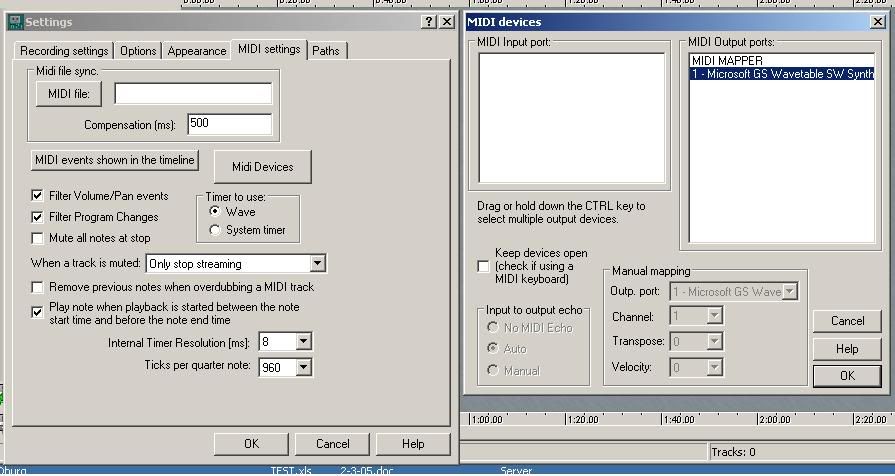
Adding a VSTi…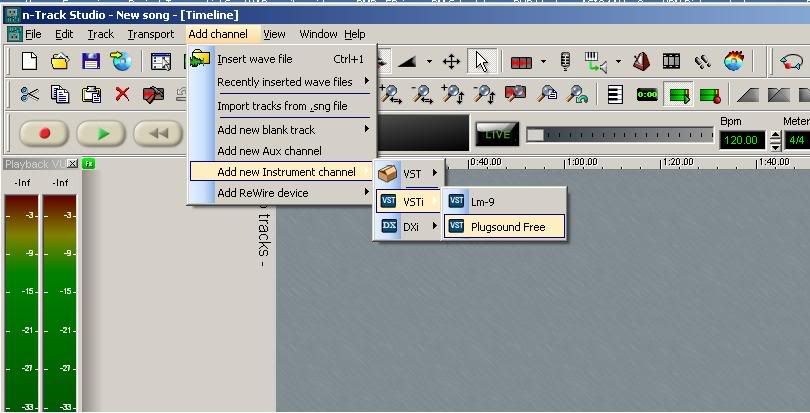
Choose a sound… (Suitcase)
Added a blank MIDI track and right clicked and chose Properties… note the Output to: setting!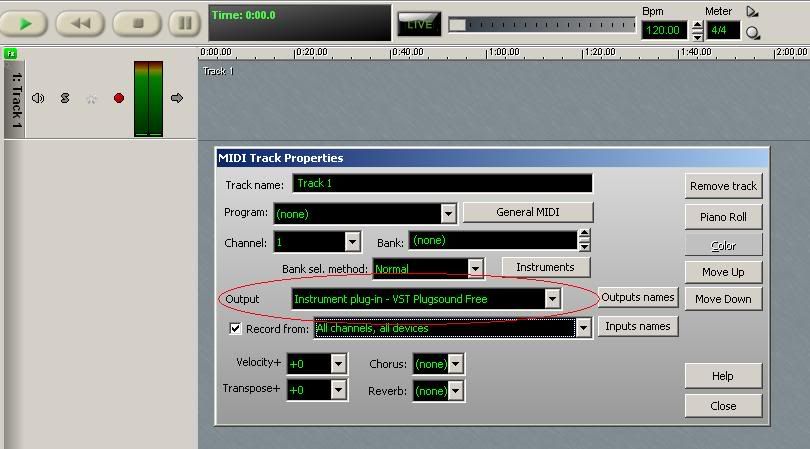
Choose Show Master Mixer. A right click in the mixer will give you options to show/hide Instrument channels, MIDI tracks etc… Click the “Synth” title on the strip and you get the properties for that channel. Note the Output to: selections. You can send the audio to the soundcard (ASIO4ALL in this case) OR to a group etc…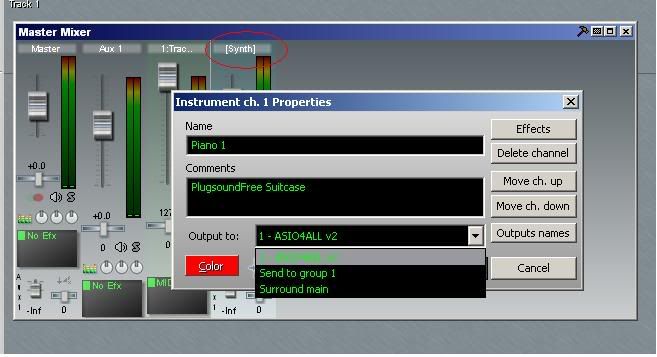
Note: If you want to HEAR the sounds while playing an external keyboard or clicking notes in the piano roll, you must have the LIVE button in the Transport toolbar enabled!
I hope this helps. Maybe I did not leave anything out…
TG
PS IF you have a keyboard attached and the MIDI input is enabled in n-Track, you will want to select that for Record from: in the picture about MIDI channel properties.
It’s been a rough week. Have patients. ![]()
Have patients? you a doctor?