Is anyone else having problems with the vst scan? I get errors on almost all of my plugins.
I see it is scanning ver 5’s plugin folder - I moved all my plugin searches to 6 but no luck.
Some plugins are gone completely too.
Is anyone else having problems with the vst scan? I get errors on almost all of my plugins.
I see it is scanning ver 5's plugin folder - I moved all my plugin searches to 6 but no luck.
Some plugins are gone completely too.
Yes, I had some problems at first. By default the VST plug-ins folder was set to: C:\Progam Files
-Track Studio\vstplugins<br />
A folder that is not present on my computer…
So I added the path to the n-track 5 vst folder, and now it seems to find all plug-ins.
I’ll try that. Thanx
Hi Poppa Willis:
I’m gonna install b 2325 in a moment. I’ll be looking at the Transport operation…
I did a quick search for my plugs… It appeared that there was no issue in that regard… I have a VST Folder and VST in different places all over this C Drive… But mainly in this VST Folder… It opened up just fine… No issues with that here on this end…
Steady-as-it-goes…
Bill…
p.s. It it my imagination? This version seems to be very smooth as the data is being streamed from the hard drive… The CPU Usage appears to be in-and-about some 22% when streaming a dozen files from the drive… That’s with no plugs on any tracks… BUT… That audio re pro is awful smooth… I notice Timing issues between tracks on work I have edited on earlier builds… That’s not a big thing… It just means that Kick snare and bass hits have to be aligned over again… I do that anyway before I do a render…
Track on one machine edit on another machine and mix and render on another machine all on different hard drives… It’s time consuming… but it has to be done… I believe it’s because different drives have different latencies…


I have no idea what or to where these errors are caused by or from.
Hi Poppa Willis:
That looks “NOT Good”…
Sorry to say… If I didn’t know
better I’d say there might be some conflict with some other application or piece of hardware… or How knows.
Can you run n-Track?
If you can’t it’s no good to you in that condition…
That’s a Layman’s observation…
I downloaded b2325 and I have it installed…
The transport behaves flawlessly…
now…
I should be making a list of things to follow up on and check out and if I run into something that doesn’t look right get it posted up here in case I forget…
Anyway, the CPU usage is down on the same number of tracks on the timeline…
Must be something in the “Code” that’s running easier, or something.
If I knew more about what I talk about, I’d say that the graphics card and how it behaves and interacts with n-Track and the rest of one’s system and setup is all important in how n-Track finally out-puts to the audio card and to your monitor setup…
I don’t see the pop-up screens as the way your images look on your print screens as the way they appear here on this setup…
The images appear somewhat different…
Coming back to the install behaviour of b2325 as it loaded…, here…
The b2323 needs to uninstall then the installer begins to load the new build…
When the process began to load b2325 here… I got a bunch of pop up screens saying that the installer was unable to unregister some of the .dill files…
I’d say there was at least 8 pop up screens that appeared…
They didn’t all show up at the same time…
How I dealt with them was…
I closed them as they appeared…
by mouse-clicking on the pop up screen’s right-hand corner…
(the "X’)
until they stopped popping up…
I hope this is not a Oh man of things to come on later builds…
I’m going back to play with b2325…
Bill…
[EDIT]
I’m back to report that build 2323 reported a CPU usage of 22% on the average with 10 tracks streaming… b2325 for the same timeline reports a CPU usage of 14% on the average… That’s using n-Track’s CPU usage utility… It’s the top “ONE” when you right-click on the utility… 100%–> showing drop-outs… The utility now shows 13.5% and is steady… Remember, no plugs… Just 10 Stereo Tracks, streaming…
It’s a vst scan problem - I can see that - it installed fine with the new build. I’m not sure what a “module load” is in reference to vst’s though.
I personally think it’s an evil plot by John Doe himself. John Doe’s Evil Twin (our jdet) has been mistakenly labeled as the evil twin from birth - and has had to live with that all his life - secretly knowing the truth and yet out of a great bond of love formed in the womb he has been protecting his twin brother John all these years. That’s what I think the problem is. ![]()
Hi Users:
I feel as if I should post you this print screen of v6_b2325 with the working timeline…
I had to crop the complete screen to show the lower task bar margin and the CPU usage and all…

I have no idea why I’m so fortunate with this v6 b2325 install…
All I can say is…
my fingers and toes are crossed as Flavio continues to post updates to v6…
and all…
Bill…
[EDIT]
I think his ears are bent forward and he is unable to hear his name when he’s called…
for supper…
[EDIT 2]
I’m gonna do a VST scan on this n-Track desk… and then I’ll post a print screen of the VST List as it appears on the n-Track Desk…
PW, do you have UAC enabled in Vista (spa-tooey!)?? I remember the weirdness I had with some other software on my sons Vista (spa-tooey!) laptop. Figuring out how to turn off UAC cleared up all sorts of weirdness.
D
Hi Poppa Willis:
I scanned n-Track for VST effects and after 20-30 seconds of the progress bar I could open the vst Effects menu…
The list looks like this… on this P-111 machine
Bill…
So far this is the most “stable” version of n-Track I’ve used. The last build 2325. (Just noticed 2326 is up) - I like all the new features - copying and pasting an envelope draw is handy. So far so good. A couple of graphic problems in preferences - but mostly just minor cosmetics.
![]()
Good. Off to download 2326. ![]()
So far my impression is the optimizing is really well done.
Well, the problem with the signal path thing is still there in 2326. When I maximize it, I can’t minimize it. After doing an ESC it is clear that the program thinks it is minimized, because I can then right-click and I get pull down menus for things like tracks - I gather I get the pull down menu based on where on the screen I clicked. If I then do the alt-ctrl-del thing I get teh taskbar at the bottom of the screen, and if I then right click on the ntrack thing at the bottom of it, and minimize, then maximize again, everything is back to normal, except for now the buttons at the top right of the signal path display for transparency, full screen, and close, are gone.
I spent some time with 2236. It’s not “there” yet. I still have to run at very high latencies to get click-free playback. Whenever I zoom in on a track, the play cursor reaches the end of the displayed area, the GUI freezes and there is an audible glitch when the GUI begins updating again. Not good.
As some others have mentioned, there are numerous graphical anomalies popping up here and there. One no has mentioned is I can’t seem to get the playback Vu to dock on the LEFT side of the screen? That’s where I like it and have had it there for years on all previous versions.
D
Hmm. Once again I seem to have good n-Track karma; I just recorded a mixed a 16 track bit of garbage, and other than the thing with the signal flow, no problems, including no GUI problems.
I do have one question, however. After I went to .net everything got screwed up, so for quite a while now in the basement I’ve been using ver. 4 something, and had 5 on the laptop, but only used it a few times. Sometime in the interval the way aux channels work was changed. Now to get aux happening I have to send the signal from the channel to the aux, and then on the master fader I have to turn up the aux slider, the little one under the master fader. Is that the way it is supposed to work now? Seems like a lot of gain stages to worry about.
That’s the way an Aux is supposed to work. You SEND whatever amount of signal you require to an Aux channel. Somewhere along the way the default got set to -inf where it is supposed be.
D
One more gripe and I’ll hush for now. The new “Signal Path” view and routing screen is useless. The text is so small as to be unreadable. Word of caution DO NOT MAXIMIZE the “Signal Path” window!! You can’t get back to the main screen unless you use Task Manager to KILL n-Track!
Oy… ![]()
D
PS I finally got the playback Vu meter to dock where I wanted. Operator error… ![]()
Hi Guys, ![]()
I installed the first beta with all the errors mentioned in this thread. Uninstall’ed via my computers control panel. Installed v2326 with no errors.
BUT I can’t see any of the song folders I created in nTrackV5 folder, when using ntrack’s
v6 brows window. They aren’t visible unless I use the browse window of the version that I created the file with. I’ve had trouble moving files from n’track period, like dragging a wav file to the desk’top from the ntrack 5 folder… No go. My folder preferences are set to NOT hide any files or folders. Anyone have a clue? ![]() Liking V6 so far but need to open song files to really test it.
Liking V6 so far but need to open song files to really test it.
About reading the Signal Path. Couldn’t you just highlight it copy and past it into notepad for reading? Just a thought.
About the folder issue: I got lucky and using windows explorer after browsing to nTrackV5 folder I just happened to notice an option on the W/explorer's option bar for a lack of a better term. Just below explore's address bar is one that has the words: "Organize" "Views" "Burn" and there it was "Compatibility Files". Click "Compatibility Files" and all the sub folders with the songs appear including their contents. And with V6 brows window open to it's folder one can then drag and drop. Wow that was a mystery. Must be a Vista thing. One more point: When I opened up a recently recorded and worked song from V5 using V5 after installing V6. And then via the track effects list, when I tried to open the parametric EQ. Instead of the Equalizer opening up. The program closed. It closed V5. So with the V5 closing and not finding any song folders or files via the V6 window. Well it was a little weird. But all's well that ends well. Thx to windows 'Compatibility Files' option. Big sigh of relief here!
Tom
aka Levi Stringer
About reading the Signal Path. Couldn't you just highlight it copy and past it into notepad for reading? Just a thought.
What? I haven't tried that but that's not a suitable solution IMO. Something simple and legible like this...
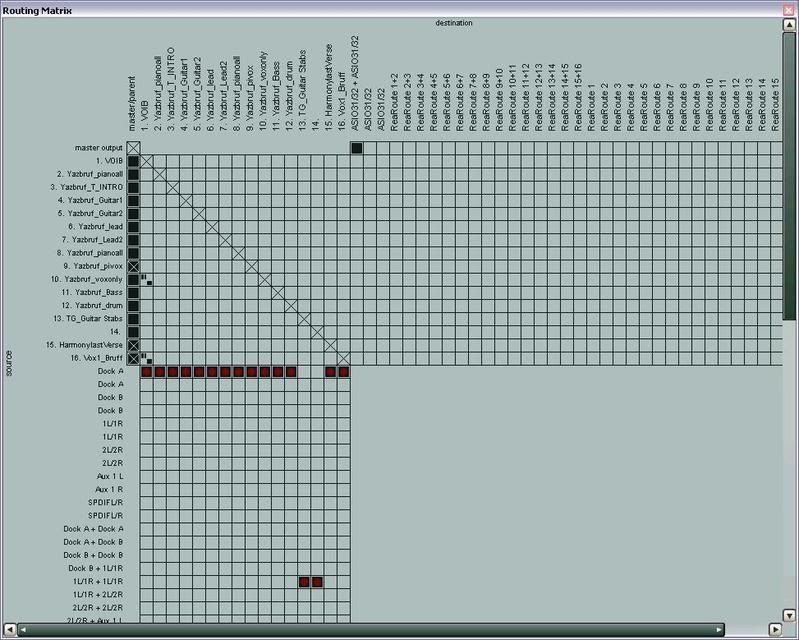
... would be the ticket. Right-clicking a track name or intersection pops up the controls for that track whether it's the main channel strip controls or send controls.
D