Lookin good Flavio!
Lookin good Flavio!
About reading the Signal Path. Couldn't you just highlight it copy and past it into notepad for reading? Just a thought.
What? I haven't tried that but that's not a suitable solution IMO. Something simple and legible like this...
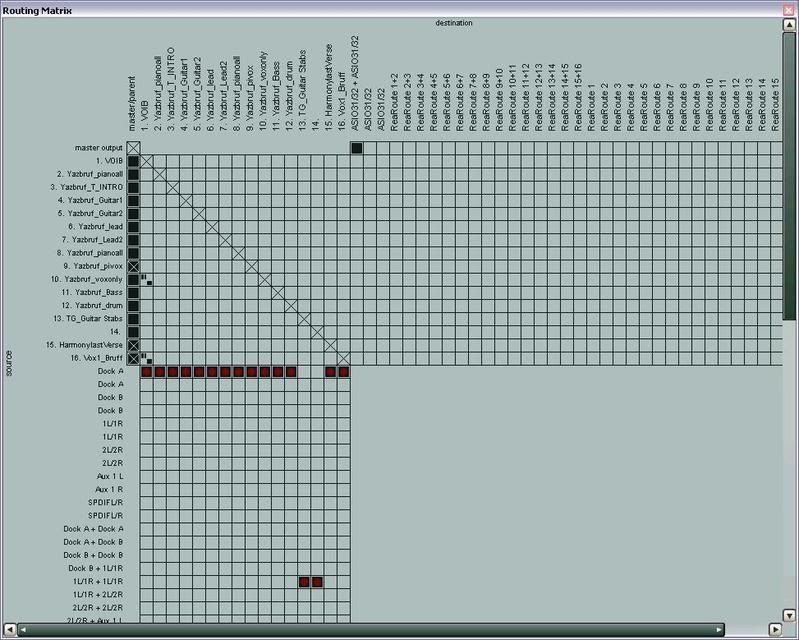
... would be the ticket. Right-clicking a track name or intersection pops up the controls for that track whether it's the main channel strip controls or send controls.
D
Thinking you should lay your monitor on it's side to read that.
I found a temp solution to the signal path dialog box dilemma. Instead of clicking maximize just use your cursor to stretch wide and high as you prefer. You can also single click each little box in the signal path dialog box for individual pop’ups.
It’s going to be great Flavio!
If I didn’t have and occasionally use the extra ReaRoute I/O driver, it would not be so err… BIG. I’ll check out the n Signal Path deal again though. You mentioned “pop-ups”? I clicked all over the place and didn’t get a pop-up. Is there a setting somewhere I missed?
Dragging and resizing does work of course but even stretched to the max my feeble optic sensors can’t read the tiny text. (And YES, I DO have my glasses on!) ![]()
D
I had exactly the same complaint about the font size, Dio.
Tom, the design of the signal path thing is, I think, based on the GUI of modular soft-synths, and having played with those quite a bit, the basic idea here seems to me easier to understand than your chart. Not knocking the chart, that too is a cool idea.
BEWARE clicking on a ARROW changes it colour to RED - RED is OFF - BLUE is ON - also switching things on and off will cause on board sound card problems that can only be cured by a re-boot -
no popups either but a fader opens or properties box opens in timeline when clicking on box,s
if it WORKED FASTER it cound be made part of the MIXER panel with all the appripiate track faders in place in lower boxs - SENDS GROUPS AUXs in their place etc - the large spr box should show how many outputs are available - also the bottom box,s should show if track is armed for recording -
what TO ME would be favourite is tp totally replace (switch out) Ns playback meters - not that thay arnt good they are - but on one on my systems i have the RME 24 channel ADAT system installed and the RME DIDGI CHECK software runs everything the RME metering is genuine K system - Ns is not quite right yet (only a minor problem more cosmetic than anything) so not reported here -
Dr J
FWIW, TomS… I posted the matrix chart. Not Tom (No S) One of you guys needs a new “handle”. j/k
The modular routing thing is cool I suppose but it eats up too much screen real estate IMO. Some of us don’t have 24" wide screen monitors and often work on laptops. The matrix approach is sweet, simple and very powerful.
D
Oops, most sorry, D.
I s’pose it’s a matter of what one is used to. I never did cotton to the matrix thing, but I could learn it, I suppose, if I am not too old. ![]()
The number of TOYS on the v6
is incredible…
I haven’t even scratched the surface of it yet…
It’s so shinny-and-new…
Someone spill a drink on it and see if it still works…
![]()
Rum-and-Coke is the worst chemical for electronics…
What’s the worst chemical for software
![]() ? …
? …
AND…
we need to do an Igloo Test on it…
as well…
Bill…
Talking of dangerous things - i went through a DRYING phase where i dried as many different things as i could in the microwave - went out and found a FOXGLOVE in full bloom, nicked off the flowers and when home started to dry them - GOD you just dont know how much DIGITALIS is in those things - heart went into lunar orbit and got so high i had to go and sit outside for a few hours (after turning off MW) till came down again -
Dr J
I’m gonna post this time line…
conundrum
on this thread…
I have no idea how serious this is…
If it’s a BUG
it should be looked into…
It may raise it’s ugly head somewhere down-the-road.
The Print screen looks like this…
I need to work on this…
the host wouldn’t complete the image I posted up on the site…
BUT…
I think what I will be referring to should be able to be seen…

Anyway, now with the text…
Part of the time line is Hi-Lit-ed…
I have the LOOP Button activated…
As long as I don’t touch the time-line with my cursor It should play the loop till the cows come home…
This is the FIRST Issue…
The second I cursor on the Time Line with my mouse I destroy the Hi-Lit ed area and the LOOP disappears…
AND…
This is the second issue related to the SAME
conundrum …
This is the First Issue But… SECOND Phase…
Where ever I positioned the cursor when I Left-Clicked on the Time Line that will Hi-Lite the The Track On The Time Line there refers to the Track Mixer Channel … AND… The Time Line Mixer Channel to the left-hand side of the screen…
I have a FIX for that… BUT… Maybe… there’s an easier way to explain what happens on the time line when I cursor… there…
The Second conundrum that happens when choosing this same command is…
After loosing the LOOP’ED Hi-Lit ed area and selecting the track to become the Time Line Mixer strip on the Left-hand side of the screen… Let’s say I select Track Three to become the Time Line Mixer strip … AND … that command is O.K. BUT Now… Let’s say I select one of the “MUTE’D” tracks… The Track’s Meter doesn’t refresh… It continues to show Track Three… BUT… It’s “Frozen/Locked/Hangs-Up” on track three…
I believe, that the meters on the Time line Mixer that groups all the tracks, and However it config’d works perfectly…
I’m not sure if that’s a BUG… OR It’s something that needs updating to the “Code Strings”… and how they are written…
I just how the issues don’t end up creating some grief-and-heartache… somewhere down the road… with v6 and the builds that follow…
Thanks for taking the time to look into this…
Bill…
Okay…I downloaded and installed the latest beta…not that I want to beta test but after upgrading/installing to the last version 5 today I thought I had thrown away 34$…What a piece of junk (v. 5)…The beta 6 is MUCH better…runs/looks fine so far. I don’t do much except straight forward recording of live instruments and vox so I will most likely never use most of the high falutin’ features anyway…3.3 still uses about 15% less cpu with the exact same project although the volume and pan evolutions are a little shaky in 3.3. Things don’t change exactly where the nodes are on the time line …some are late and some are… early (?)…When I get my new machine tomorow I will see how it goes. There is a lag time when I press “play” on v. 6…nothing happens for about 30 seconds…then it stars… with a stutter…once it is under way it seem to go fine but who wants to sit around waiting for it to start? I will see if this happens on the better machine with my Delta card…
Ray
Ray! Nice to see you!
I'm gonna post this time line... conundrum on this thread..
I have no idea how serious this is.. If it's a BUG it should be looked into.. It may raise it's ugly head somewhere down-the-road.
The Print screen looks like this..
I need to work on this.. the host wouldn't complete the image I posted up on the site.. BUT.. I think what I will be referring to should be able to be seen..

Anyway, now with the text..
Part of the time line is Hi-Lit-ed.. I have the LOOP Button activated.. As long as I don't touch the time-line with my cursor It should play the loop till the cows come home..
This is the FIRST Issue..
The second I cursor on the Time Line with my mouse I destroy the Hi-Lit ed area and the LOOP disappears..
Bill..
Hi Bill,
You know I don't have that problem.
Referring to where you say "simply cursoring over it destroys the highlight".
And I'm assuming that your not clicking in the highlight.
There is a lag time when I press "play" on v. 6...nothing happens for about 30 seconds..then it stars.. with a stutter..once it is under way it seem to go fine but who wants to sit around waiting for it to start? I will see if this happens on the better machine with my Delta card...
Ray
Hi Ray,
Yea that's annoying! Every time you press play or record?
I would 'ctrl, alt, delete' for windows task manager and check to see what other program is starting when you fire up ntrack.
"pop-ups"? I clicked all over the place and didn't get a pop-up. Is there a setting somewhere I missed?
Dragging and resizing does work of course but even stretched to the max my feeble optic sensors can't read the tiny text. (And YES, I DO have my glasses on!)
D
Scratch the idea of pop'ups. Must have been a vista thing. Aaa bitta bing aaaa bitta boom.
Hey Tom S.!
Haven’t been around here too much as N has been working great for me (for years!)…until the version 5 upgrade…which is now beta 6 ![]() …Have been following your continual and prodigious song output tho and must say…most impressed
…Have been following your continual and prodigious song output tho and must say…most impressed ![]() . Hope all is well up there…we need to collaborate again…got alot more vintage toys to tinker with…
. Hope all is well up there…we need to collaborate again…got alot more vintage toys to tinker with…
Tom and others…
I am not a newb at this…been with N since v.2…I know about closing things etc…Nothing else “starts” when I press play…this is my office/internet machine with the crappy built in sound and video cards and 1 hard drive so I do not expect too much from it…my daw is in the studio and only has N, Sound Forge and my plug-ins installed with a Delta 1010…it is not and will never be online (to quote the Beatles “It’s a clean machine”) so I use this machine to download and test software…I will report back when I get my new daw (out for deivery with ups as I write this!)…thanks a bunch !!!
Cheers,
Ray
Ray and I do the same thing, we have “recording only” machines (although mine is getting long in the tooth now), and I suspect that helps us avoid a lot of problems. That said, when .net came into the picture I had some weird issues, stuttering and such, mostly ran ver 4 in the basement. All of those problems seem resolved in 6.
[QUOTE
Tom]
Hi Bill,
You know I don’t have that problem.
Referring to where you say “simply cursoring over it destroys the highlight”.
And I’m assuming that your not clicking in the highlight.
Sorry Tom…
I wanted to post this issue in a way that would display what happens when a part of the time line is Hi-Lited
and what happens when you
AND…
THEN DO A LEFT-CLICK WITH THE MOUSE…
Sorry…
NOT
just cursor over the Part…
Tom:
Put a Track up on the time line and Hi-Lite a section of the track and command a LOOP…

Left-click anywhere on the time-line and report back to this Thread and tell me that the Hi-Lited area does not get (or Gets)… REMOVED…
[EDIT]
I’m suggesting in my earlier post to his Thread
there are several issues that needs attention to the way the time line behaves when in the looping mode…
As Well… something needs to be fixed with the way the meters behave in the Time Line and Track Mixers…
If they don’t get resolved/fixed now, these issues could lead to compounded issues somewhere down the road on later builds…
I have suggestions as to how I’d like to see them resolved and what might satisify the fixes…
The saying is…
“FIX-IT NOW…
OR…
PAY FOR IT LATER”
THIS is in My Opinion…
of course…
Sorry…
I’m running out of patience…
Details…
Details…
My patience is very thin …
I’m unable to format this hard drive to prepare it for a '98SE build…
That’s no excuse for my behaviour…
BUT…
Bill…
[EDIT again]
I have other issues that are Hold-Overs from previous Versions-and-Builds…
I don’t know how to resolve these issues I just report them and hope that they get resolved…
However, I have “workArounds” for these issues, I report…
A long as my workarounds continue to work… I’m happy…
Tom:
Put a Track up on the time line and Hi-Lite a section of the track and command a LOOP... Left-click anywhere on the time-line and report back to this Thread and tell me that the Hi-Lited area does not get (or Gets)... REMOVED..
Hi Bill,
It's me Levi aka tom with no S!
Yes I can confirm your right; clicking on the highlight ends the highlight for a loop. But I've always considered that normal action.
Levi